Building up a strong SEO strategy and dedicating time, effort, and money to implement this strategy and improve your online presence won’t give its aspired results if you ignore fixing issues quickly and efficiently.
One big SEO issue that needs attention to avoid and fix promptly is broken links. Broken links can waste your SEO efforts and drive visitors away after leaving a bad user experience. This can harm your credibility and your professional image.
In this article, we will provide you with all the needed information to understand broken links, how to find them, fix them, and even prevent them.
Table of Contents:
- What Are Broken Links?
- The Impact of Broken Links
- Why Do Links Become Broken?
- Types of Broken Links Errors
- How to Find Broken Links
- How to Fix Broken Links
- How to Fix Broken Backlinks
- Best Practices for Link Maintenance
- Conclusion
What Are Broken Links?
Broken links are hyperlinks on a webpage that no longer lead to the intended destination. Instead, when users click on them, they typically encounter an error message, most commonly the “404 Not Found” error.
Broken links are also called “dead links” or “link rots.”
Broken links are divided into two categories: Broken outgoing links which are the links on your website pages and
broken backlinks which are the links to your website from other domains.
The Impact of Broken Links
Broken links are bad for SEO and user experience. The impact of broken links can be significant as it affects both users and website owners in various ways:
1- Poor User Experience
Broken links disrupt the browsing experience. Landing on a not-found page instead of the expected content can cause frustration and annoyance for users. This will significantly decrease user engagement and lead to a loss of trust in your website.
Broken links also increase the bounce rate of users which informs search engines that your website didn’t offer the users what they are looking for and affects your website authority and ranking.
2- Lower Ranking
Search engines may penalize websites with a high number of broken links, resulting in lower rankings in search engine results pages (SERPs). This will directly reduce organic traffic to your website and harm its visibility online.
3- Crawl Errors
Google’s crawlers or “bots,” will not fully index your webpages in the search engines if they hit broken links. The bots crawl the website by following links between the different pages. When a bot hits a broken link this brings a crawl error which will prevent the crawlers from indexing your page fully in search engines.
4- Wasted link equity
Internal and external links (backlinks) pass over link equity also known as link authority and link juice. A broken link will prevent the link equity from going through to the targeted pages on your website, instead, it gets wasted.
5- Loss of Credibility
Broken links reflect poorly on the professionalism and reliability of your website. Visitors may perceive your website as outdated, neglected, or untrustworthy if they encounter multiple broken links. You need to prevent and fix broken links to protect your website’s credibility and your brand reputation and image.
6- Lower Conversion Rate
Broken links prevent users from accessing their destinations. This could be a product page, information about your services, a promotion page, or completing a desired action such as making a purchase or signing up for a newsletter.
This can negatively impact conversion rates and ultimately make you lose revenue. Think of the double losses if paid marketing efforts were utilized.
7- Difficult Navigation
Broken links make website navigation harder for users. Clicking on multiple broken links will make it challenging for users to find the information they are looking for and to smoothly move between your website pages. Hard navigation again means a bad user experience, losing credibility, and losing money.
Why Do Links Become Broken?
Next, we will discuss the common reasons why links become broken.
1- Content Moved or Deleted
One of the most common reasons for links to become broken is when the linked-to content gets moved to a different location on the website or completely deleted.
2- Domain Change
When a website domain changes in the process of rebranding or when the domain expires, all outbound links pointing to it will become broken. The same thing will happen to the internal links on your website pointing to other sources whose domains get changed.
3- URL Changes
If the URL of the linked page is modified without updating the hyperlink, the link becomes broken.
4- URL Typos
Small errors in typing or formatting the URL can create broken links. Even a single misplaced character can render the link invalid for example; adding a symbol like % or a hyphen. Also, this can happen if by mistake you include an extra space.
5- Website Restructuring
Changes in website structure, navigation, or content organization can lead to broken links if internal links are not properly updated to reflect the new website structure.
6- Expiration of Temporary Content
Links to time-sensitive or temporary content, such as promotions, offers landing pages, events, or news articles, may become broken once the content expires.
7- Server Issues
Temporary server problems or downtime can cause links to become temporarily broken until the server is back online.
8- Software Updates
Updates or issues with some software, plugins, content management systems (CMS), or support center software, integrated with your website, can sometimes break links if the issues are not fixed or if the changes are not properly implemented.
9 – Broken images
Links pointing to images can also become broken if the image files get moved or deleted without updating the links in the HTML code.
10- External Broken Links
Links on your website that point to external websites may become broken if the linked websites experience any of the nine above-mentioned reasons.
Types of Broken Links Errors
There are several types of errors that users may encounter when clicking on broken links. Understanding these errors as a website owner can help you find the cause and the fix needed.
1- 404 Not Found: This is the most common error message users encounter when a link is broken. It indicates that the requested page or resource could not be found on the server.
2- 410 Gone: Similar to the 404 error, the 410 error indicates that the requested resource is no longer available and has been intentionally removed from the server. This error affects SEO more negatively than 404.
3- 400 Bad Request: This error shows when the host server doesn’t understand the URL on your page, usually due to a syntax error or an invalid request.
4- 403 Forbidden: This error occurs when the server denies access to the requested page or resource. It may be due to permission settings or security restrictions.
5- 500 Internal Server Error: This error occurs when there is a problem with the server that prevents it from fulfilling the request. While not directly related to broken links, users may encounter this error when trying to access a broken link.
6- 503 Service Unavailable: Similar to the 500 error, this status code indicates that the server is temporarily unable to handle the request due to maintenance or overloading. Again, users may encounter this error when trying to access a broken link.
How to Find Broken Links
Now, let’s jump on learning what ways to find these broken links so we can move to how to fix them afterward.
1- Manually
The first option is to get your team or yourself to regularly test your website pages and menu items as well as all the links in the header and footer of your website to see if any link is broken.
However, no need to say, that this option is time-consuming and takes a lot of effort and there is a place for human error to miss broken links. Of course, the human error chances increase the larger content your website has.
2- Google Search Console
You can use Google Search Console to find broken links. It is a free tool provided by Google to help website owners monitor their online presence.
You can find broken links using the Page Indexing Report in Google Search Console.
You can also utilize the Crawl Errors Report.
3- Google Analytics
You can find broken links using Google Analytics by setting up custom alerts for 404 errors. Use event tracking to monitor outbound link clicks.
You can also set event tracking for outbound links using Google Tag Manager or by adding JavaScript code directly to your website.
4- Online Broken Links Checker
Use an online broken link checker to quickly and efficiently track broken links. We use SEO Minion as our online broken links checker.
You can go to any page on your website and start analyzing all links.
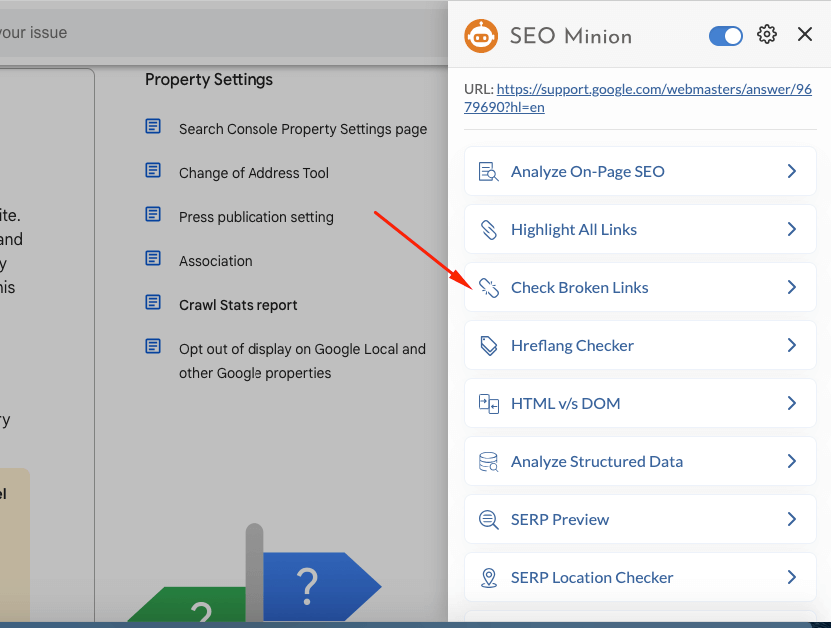
SEO Minion will provide you with the number of broken links and highlight them.
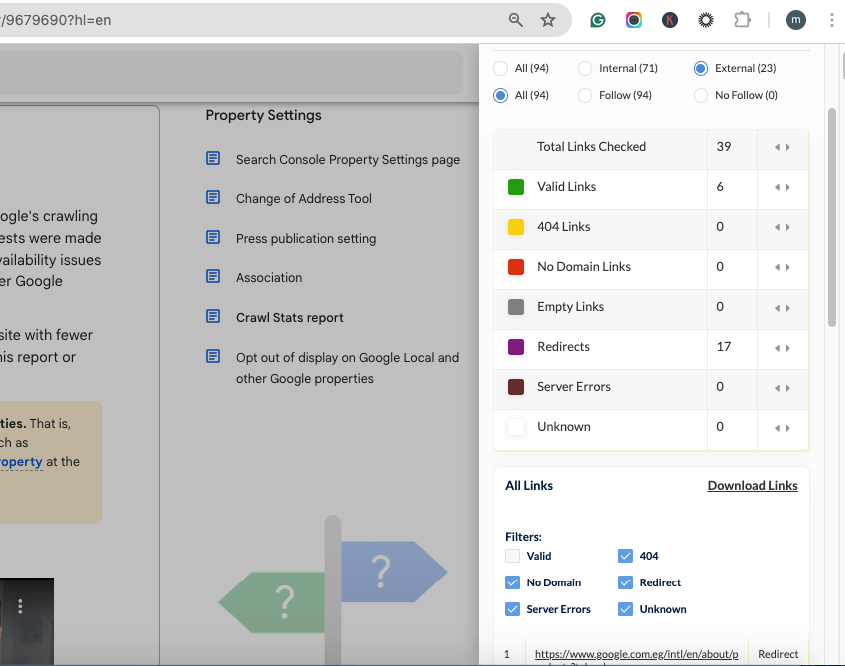
How to Fix Broken Links
1- Update The Broken URL
In case of typos or incorrect URLs, find the correct URL and replace the broken link with the correct link.
2- Recreate The Deleted Page
If the link points to a page that was lost or deleted during website migration or by mistake, you can recreate the page content again.
3- Remove The Broken Link
If the webpage is deleted intentionally or if it was a temporary page such as in cases of promotions, you can remove the link.
4- Create a Redirect
Redirects can help you preserve link equity and save your SEO efforts. You can utilize the different types of redirects to fix broken links.
The redirect is a code that sends users and bots to the correct URL instead of the one actually clicked or requested without the users noticing or realizing it.
4- Leave it on 404
This fix doesn’t look professional, but you can create a custom-designed 404 page with some menus and buttons for the client to keep browsing your website and find other pages to visit.
One famous 404 page is Amazon’s 404-page dog design.
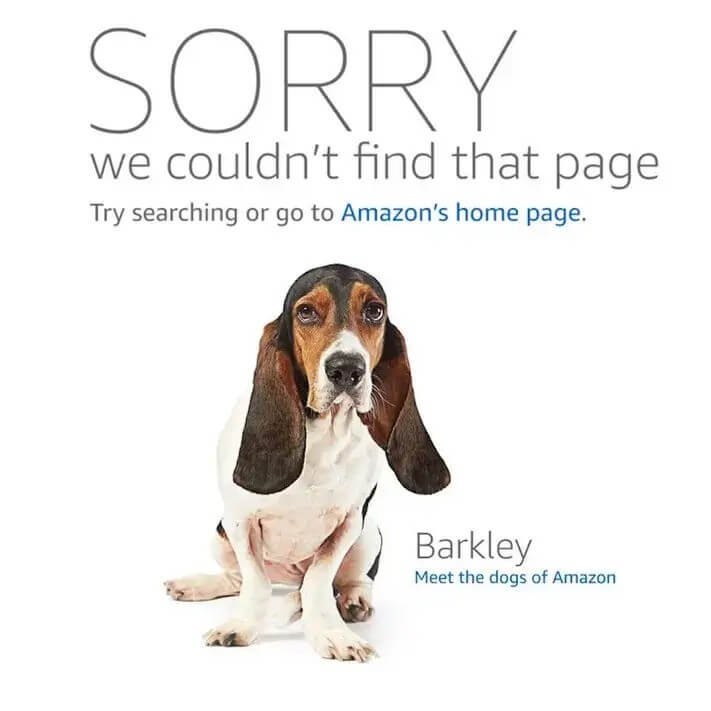
How to Fix Broken Backlinks
1- Contact The Linking Website Team
Since backlinks can’t be managed by you but by the webmaster of the external source, you will need to locate the broken backlinks and reach out to the linking website.
If there’s a Contact Us option on their website, send a message asking them to replace the broken link and send them the relevant fix.
2- Use a 301 Redirect
If the broken backlink is pointing to a page that has permanently moved or no longer exists, set up a 301 redirect from the old URL to a relevant, existing page on your site.
3- Disavow Links (if necessary):
If you’re unable to get the broken backlinks fixed or removed, or if they’re from low-quality or spammy websites, consider using Google’s Disavow Tool to disavow those links and prevent them from affecting your site’s SEO.
Best Practices for Link Maintenance
Regularly Monitor Links
Regularly monitor your website’s backlink profile for new links, lost links, and broken links. Here are some essential link metrics to track.
Fix Broken Links Promptly
When you find broken links pointing to your site, promptly fix them using one of the above-mentioned potential fixes.
Set Redirects whenever possible
Don’t wait until a link becomes broken, utilize redirects as soon as you move or delete any webpage. Also, set redirects to prevent any dead links that can result from minor URL variations.
Update Outdated Content
Periodically review your website’s content to ensure that all linked resources are still relevant and up-to-date. Update or remove outdated content as needed.
Disavow Toxic Links
Regularly audit your backlink profile for low-quality or spammy links. Use Google’s Disavow Tool to disavow these links and prevent them from negatively impacting your site’s SEO.
You can do this quickly using Keywords Everywhere directly inside SERPs.
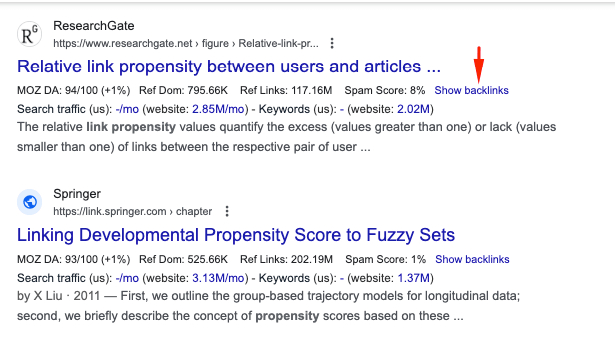
First view the backlinks list.
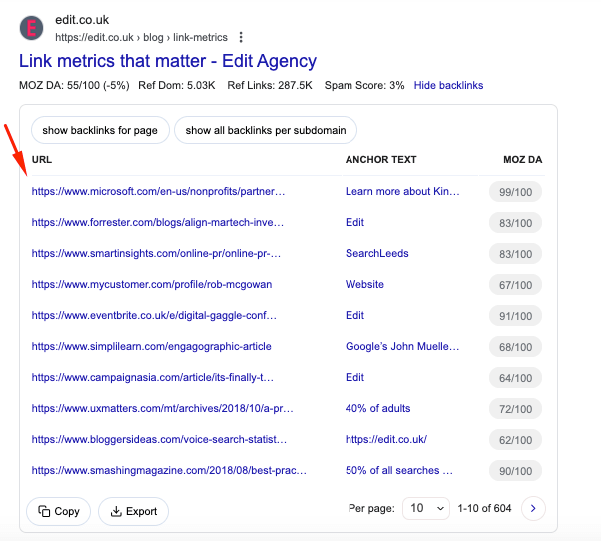
Then check the authority score of the websites linking to your website.
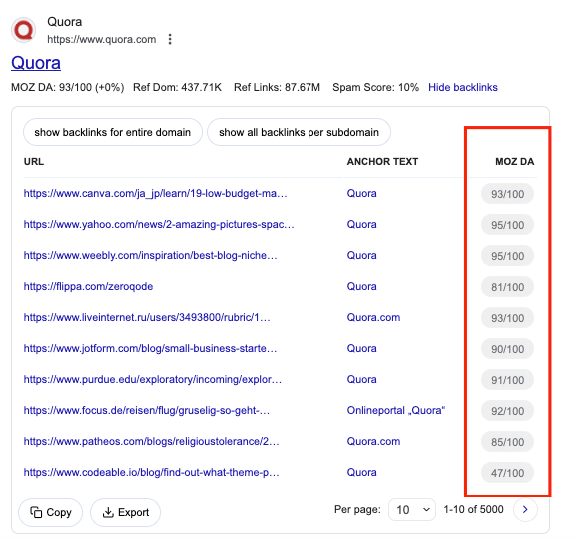
Conclusion
Broken links can waste your SEO efforts and affect your online presence and reputation. Understanding what are the causes of broken links will help you regularly maintain your links.
Learning how to find broken links quickly and efficiently is the first step to fixing them and saving links equity or link juice.


