YouTube is the second-largest search engine after Google, with over 2 billion monthly active users. Including YouTube in your marketing strategy is essential for your business Growth. Not only for the exposure of your brand to this massive audience but YouTube content can also benefit your business in many other ways:
Search Engine Optimization (SEO)
Videos on YouTube appear in Google search results pages, so beyond YouTube itself only. Working on building strong YouTube content will improve your brand’s visibility and ranking.
Evergreen Green Traffic:
Your YouTube videos can continue to attract views and drive traffic years after being uploaded. All you need to do is to find topics that are evergreen within your niche and industry and occasionally update your YouTube channel for new trends and updates in your field.
Building Brand Awareness and showing expertise:
Showcase your authority in your niche by building educational content that emphasizes your expertise. This content can position your brand in your niche as a trusted and credited source.
Engagement with Your Audience:
Get closer to your audience by showing them videos behind the scenes and of your team in action. Showcase products, or engagingly explain your services. Your audience can also comment and react to your videos which allows you to engage with your audience and build relationships.
Boosting Conversion Rates:
Videos showing your product or service in action help build trust and encourage purchases. You can also add videos showing your loyal customers sharing their experience using your product or services. CTAs can also be embedded in videos to direct viewers to take specific actions, such as visiting your website, subscribing, leaving their contact info, or buying.
In this article, we will walk you through the YouTube metrics that you need to understand before creating your next YouTube video. Analyzing these metrics will help you achieve successful marketing on YouTube.
- 1- Search Volume
- 2- Ranking Difficulty
- 3- Tend Data
- 4- Most Used Tags
- 5- Maximum Views
- 6- Average Views
- 7- Average Age
- 8- Added in last 7 days
- 9- Added in last 6 weeks
- 10- Competitor Analysis
1- Search Volume:
Search volume is a critical SEO metric to check before planning your YouTube content strategy. Search volume reflects how often a particular keyword or phrase is searched on a search engine within a given timeframe.
Understanding the search volume of a keyword helps you optimize your content strategy to attract the right audience and achieve your business goals.
Why tracking search volume is important?
- a) Identifying Demand: You need to measure the popularity of a keyword or phrase before starting to build content about it. A topic with high search volume means it has high demand and is a prime opportunity to attract traffic.
- b) Keyword Prioritization: Keywords with substantial search volume help you prioritize topics that are likely to generate significant traffic so that you can work on them first.
- c) Matching User Intent: High search volume indicates relevance, helping you align your content strategy with what users actively search for.
- d) Increasing ROI: Targeting high-volume keywords ensures your content reaches a broader audience, potentially leading to more conversions. By focusing on keywords that can potentially deliver significant results you maximize the return on your SEO investment.
Using Keywords Everywhere, you can see the search volume of any keyword directly inside YouTube. Check the bar under the search field.
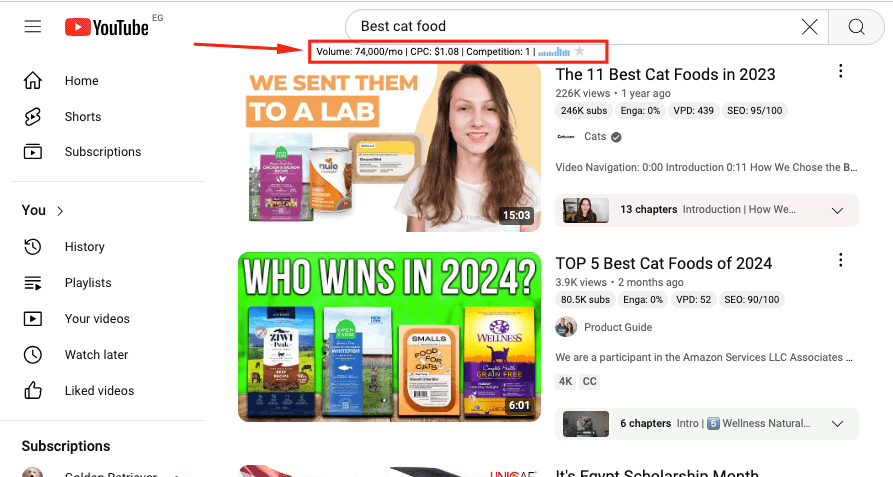
2- Ranking Difficulty:
The Ranking Difficulty is a YouTube metric that measures how difficult it will be to rank on YouTube for this search query. The higher the number the tougher it is to rank for this query.
Keyword Ranking Difficulty is an important metric because it provides valuable insights that influence your SEO strategy and ensure your efforts are effectively aligned with achievable goals.
Here are a few reasons why Ranking Difficulty is an important metric
- a) Strategic Focus: Keyword Ranking Difficulty metric helps you prioritize keywords where your content is more likely to rank effectively.
- b) Saving time and resources: Prevents wasting time on keywords with a low chance of ranking due to extreme competition.
- c) Realistic Goals: Targeting keywords with achievable difficulty ensures your efforts result in rankings and traffic growth.
- d) incremental Growth: Starting with easier keywords helps build your authority, making it easier to target high-difficulty keywords over time.
With Keywords Everywhere, you can find the ranking difficulty metric inside the YouTube results page on the Search Insights sidebar.
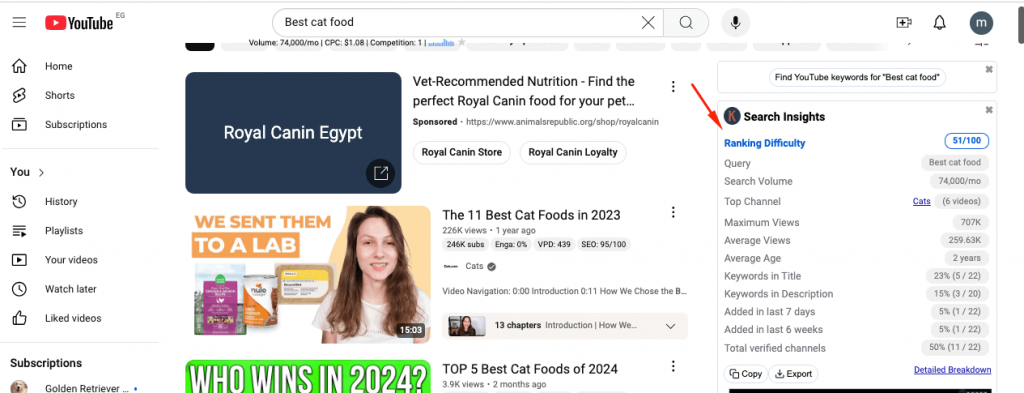
For more details on how Keywords Everywhere calculates the ranking difficulty metric please check here.
3- Tend Data:
Trend data is a YouTube metric that shows search volume fluctuations of a keyword through a certain timeframe.
Why is trend data an important YouTube metric?
- a) Search Demand: Keywords often have seasonal fluctuations. Trend data helps you time your content creation and promotions to align with these peaks.
- b) Interest Trends: Identifying whether interest in a keyword is increasing, decreasing, or stable allows you to focus on high-potential ones to target.
- c) New Opportunities: Trend data can indicate shifts in consumer behavior or industry focus, allowing you to adapt your strategy accordingly.
With Keywords Everywhere, you can see trend data on the right of the YouTube search page.
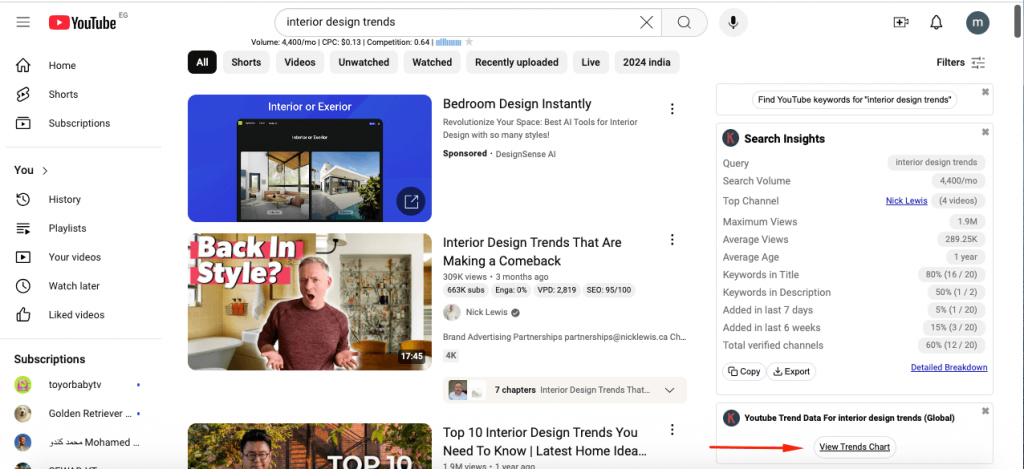
When you click on View Trend Charts, you will be taken to Google Trends for more in-depth trend data.
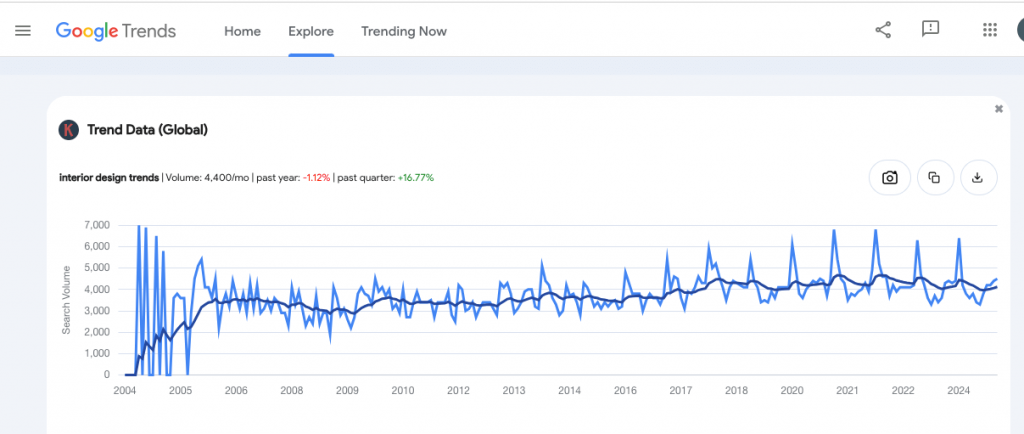
You can view trend data globally, interest over time, and interest by region. You can also filter the data by location, specific time frame, or other filtering options.
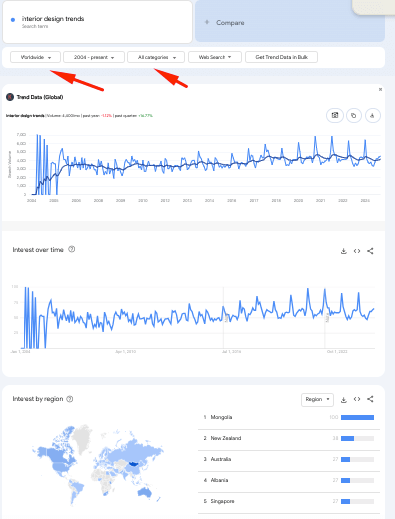
4- Most Used Tags:
When planning your YouTube content strategy you need to list down the keywords you can use in your tags, descriptions, titles, and the video content itself.
The keywords need to be related to the topic you have chosen and match what people are using to search for this topic. One great way to find out the keywords that are most likely to perform well for you is by reviewing the most used tags.
Why Most used tags are important?
- a) Relevance: Tags reflect what people are searching for and engaging with. By analyzing popular tags, you can align your content with trending topics and viewer preferences.
- b) SEO Benefits: YouTube tags help the platform’s algorithm understand your video’s topic and context, improving its ranking in search results and recommendations.
- c) Reaching Niche Audiences: Most used tags help you find the niche interests, allowing you to tailor your content for those audiences.
- d) Suggested Videos: Using tags similar to popular content increases the chances of your video being recommended alongside high-performing videos.
- e) Related Content: Proper tagging helps YouTube categorize your video, making it more likely to appear in “related videos” sections.
With Keywords Everywhere, there is a Most Used Tags widget on the right side of the YouTube Search page. All you need to do is just enter the main keyword or topic you plan to create content about. Next to each tag, you will see the search volume and the trend data for this tag.
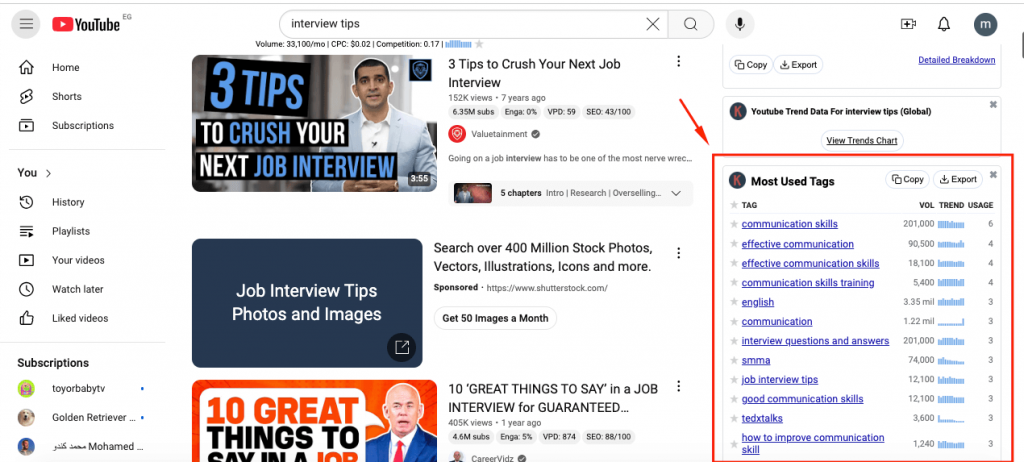
5- Maximum Views:
Maximum Views is a YouTube Metric that shows the maximum number of views that any video in the top 20 videos reaches. When planning YouTube content you need to take this metric into consideration to see if working on this topic is worth your time and investment.
Here are a few reasons why understanding Maximum Views metric is important:
- a) High-performing Themes: Maximum views reveal which videos resonated most with your target audience, helping you pinpoint topics, formats, or styles to replicate.
- b) Benchmark for Success: The highest-viewed video sets a performance benchmark about this topic, showing what your channel is capable of achieving under optimal conditions.
- c) Monetization Impact: Video topics that have a large number of maximum views typically generate higher ad revenue. This can demonstrate the financial potential of certain content types when you are planning your YouTube content strategy.
You can find the Maximum Views metric inside the Search Insights Widget on the right-hand side of YouTube search pages, if you have the Keyword Everywhere extension activated.
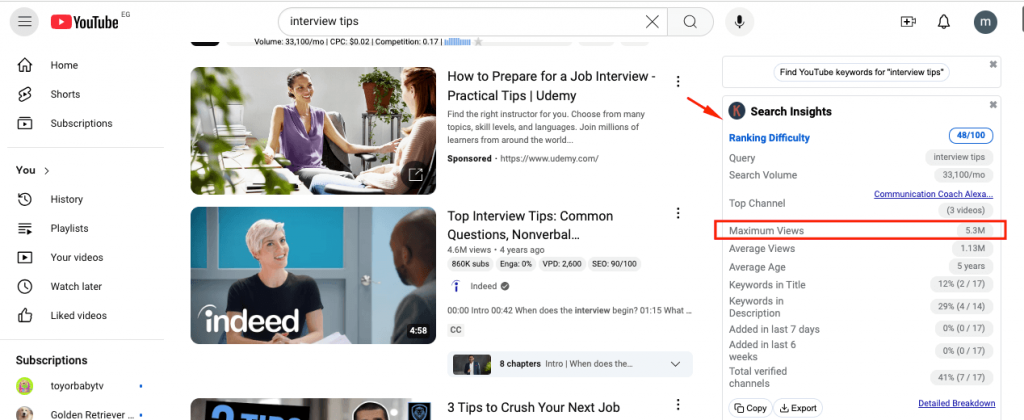
6- Average Views:
This metric represents the average of all views that the top 20 videos ranking for this search query have. This metric is equally important as the maximum views metric. In fact, they go together.
A very high Maximum Views metric coupled with a very low Average Views metric might not be worth targeting as it indicates a short-term viral success only.
The Average Views metric is also important for:
- a) Setting Realistic Expectations: Checking Average views provides you with a baseline to measure how well your videos should perform compared to previous uploads or competitors in your niche.
- b) Channel Health: It gives you a sense of how engaged your audience should be with your content, helping you set achievable goals for future videos and track progress.
- c) Identify Popular Topics: Videos that consistently perform above average view count indicate topics that can resonate with your audience which guides future content creation.
- d) Viewer Preferences: Understanding average views helps identify what your audience enjoys and expects, allowing you to tailor your content accordingly.
- e) Retention Trends: Videos with high average views may also have better viewer retention, signaling what keeps people watching.
- f) Time and Effort: Knowing which types of videos are likely to attract more views allows you to prioritize resources on high-impact content.
With Keywords Everywhere, locate the Avergae view metric also in the Search Insights Widget.
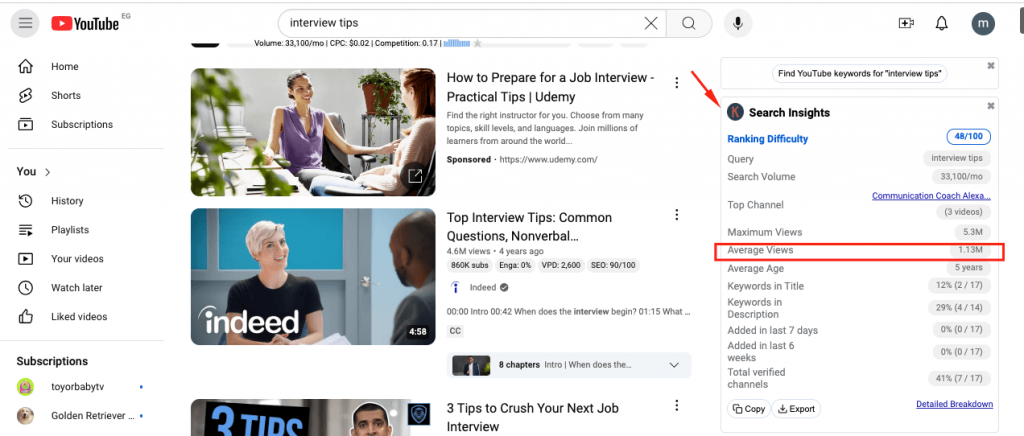
7- Average Age:
Average Age is a YouTube Metic that represents the average age of videos (how long they’ve been on the platform and how fresh the content is) of all the videos in the top 20 ranking positions. You have a better chance of ranking if the age is low, as this means that YouTube prefers fresher content for this query.
Why understanding the Average Age is essential in planning YouTube content strategy?
- a) Evergreen vs. Trending Content: Older videos with consistent views indicate evergreen topics that remain relevant over time. These are valuable for long-term audience building. While freshly added videos with high engagement suggest trending topics that might offer short-term traffic boosts.
- b) Strategic Balance: Knowing the average age helps you decide whether to focus on timeless content, trending topics, or a mix of both.
- c) Content Saturation: If most videos in your niche are older, it may indicate less competition for fresh content, offering opportunities to capture the audience’s attention with new takes or updated insights.
- d) Content Gaps: Understanding the freshness of existing videos reveals opportunities to address unanswered questions or provide updated information.
Find the Average Age of the top 20 performing videos of any topic you are planning to target, with Keywords Everywhere right inside YouTube search pages.
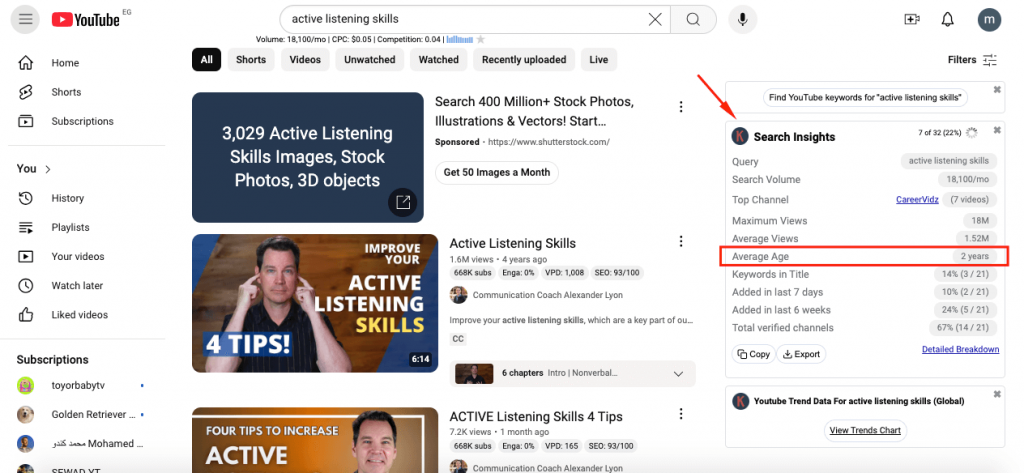
The next two metrics are also related to the age of the videos and understanding if YouTube prefers fresh content of not for this topic.
8- Added in last 7 days:
This is the number of videos that have been created only within the last 7 days. If this number if high, it means that YouTube prefers very recent videos for this search query, news for example.
9- Added in last 6 weeks:
This is the number of videos that have been created only within the last 6 weeks. If this number if high, it means that YouTube prefers fresh videos for this search query.
These two metrics are also inside the Search Insights Widget when you activate the Keywords Everywhere extension.
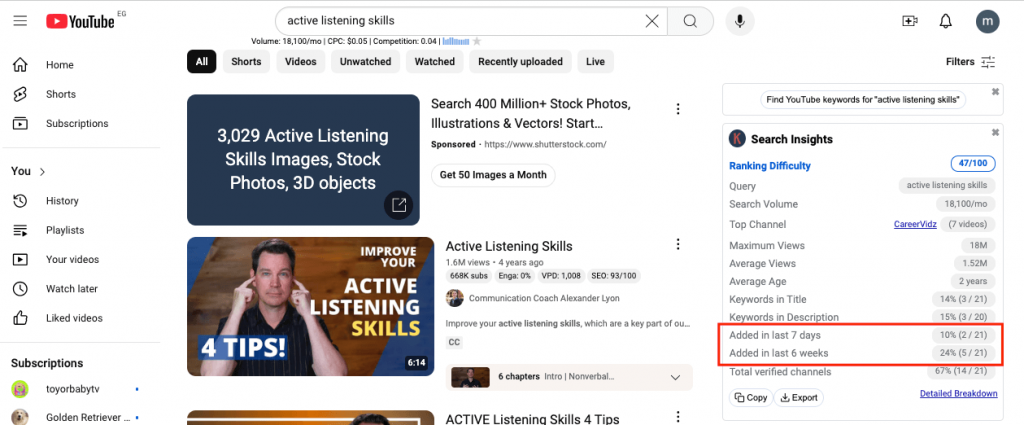
10- Competitors Analysis:
Competitor analysis is the process of identifying and evaluating your competitors to understand their strengths, weaknesses, strategies, and market position.
It is a critical part of any business or marketing strategy as it helps you identify opportunities, stay competitive, and refine your approach to meet market demands effectively.
Why Competitor Analysis is Important?
- a) Benchmarking: Understand where you stand compared to your competitors and set realistic goals.
- b) Spotting Market Opportunities: Identify gaps in their content or uncovered customer needs and pain points.
- c) Improving Your Strategy: Learn from competitors’ successes and failures to refine your own approach.
- d) Customer Insights: Discover what appeals to your target audience and tailor your offerings accordingly.
There are several YouTube metrics that you need to review as part of your competitor analysis:
- Top Channel
- Number of Subscribers
- Engagement Score
- Views Per Day (VPD)
- SEO Score
- Optimization Score
- Topic Expertise
Top Channel:
This metric represents the channel that has the most number of videos ranking in the top 20 positions for this search query.
By visiting the top channel and reviewing its content you will analyze the biggest competitor who has content about the topic you are planning to work on. This can be a great learning opportunity to benefit from strength points and analysis gaps.
Locate the top channel inside the Search Insights widget on the right-hand side directly inside YouTube search pages.
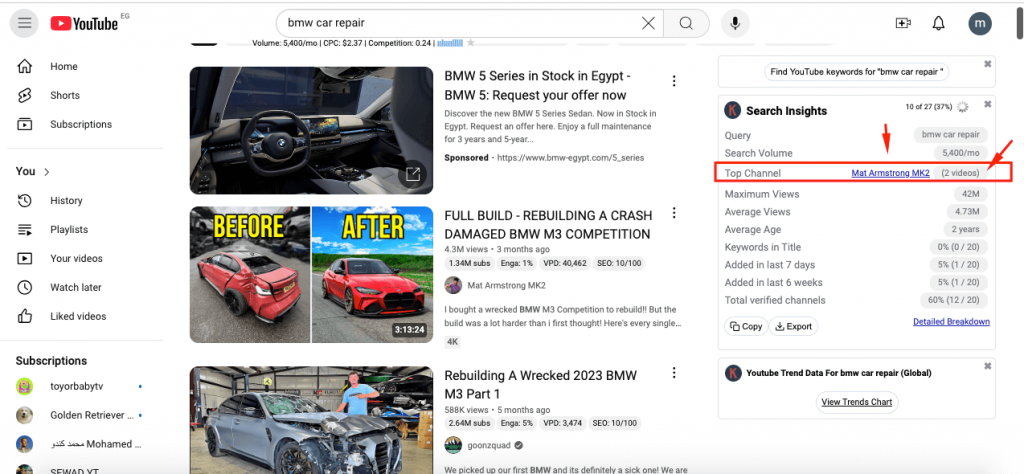
Number of Subscribers:
This is the total number of subscribers that the channel has. You can understand the market positioning of your competitor by checking the number of subscribers.
Engagement Score:
This metric is a gauge of how much the audience of your competitor is engaged with this video. It is calculated as (the total number of people who either liked or commented on the video) divided by (the total views the video has).
Views Per Day (VPD):
Find out the average number of views that the competitor video has gotten per day, to set expectations and goals.
SEO Score:
This metric is offered by Keywords Everywhere to calculate how optimized this video is for the specific search query. You can check details on how this metric is calculated here. https://keywordseverywhere.com/youtube-metrics.html#seo-score
You can use the SEO Score metric to analyze the SEO performance of your past published videos as well and improve it.
View the number of subscribers, engagement score, views per day, and SEO score of any video right under the video title inside YouTube search pages. Hover over the metrics for a popup will show with details on the metrics and a popup will show with more details on the metrics.
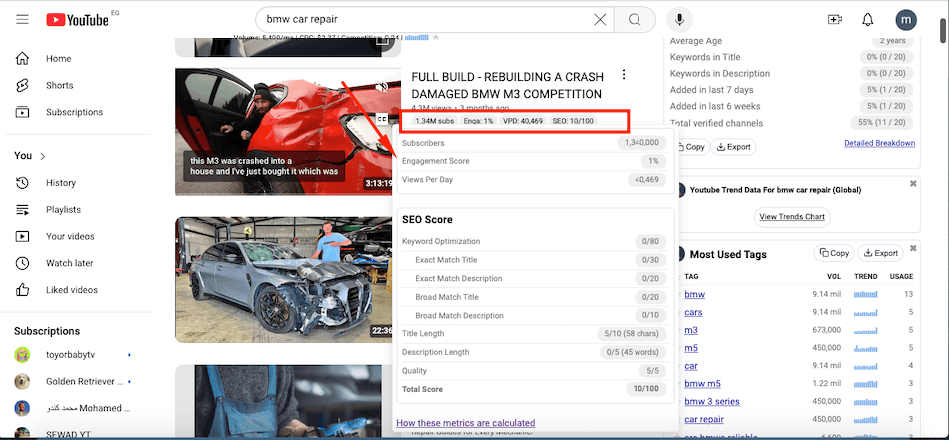
Optimization Score:
The Optimization Score is a score out of 100 that measures how optimized this video is in general, and not for any specific keyword/search query.
Check the optimization score of any video of your competitors or even your previously created videos by going to the video page. On the right-hand side, you will see the Video Insights widget.
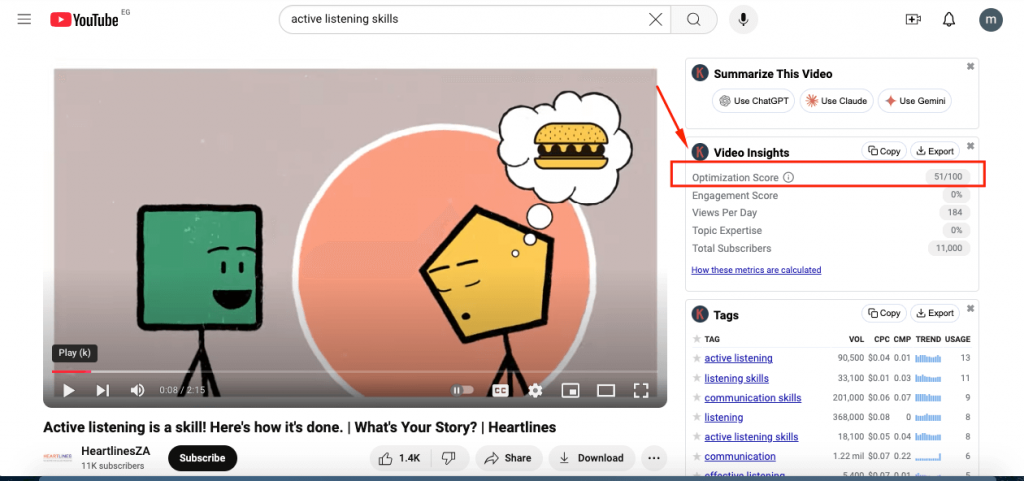
You can see the calculations for this metric on the Video details page by clicking the “!” icon in the Video Insights widget.
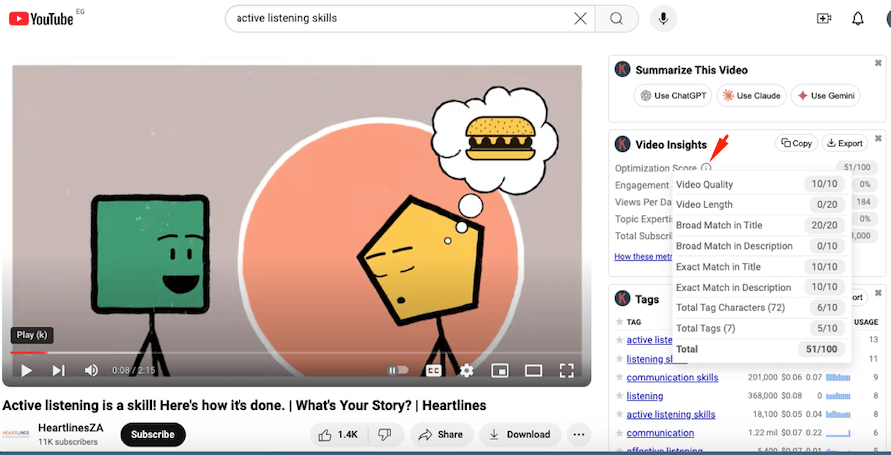
Topic Expertise:
This YouTube metric gauges whether YouTube believes that this channel has expertise for these types of videos. On the right-hand side of every video detail page, YouTube shows a list of suggested videos.
Videos shown there are always videos from channels that YouTube believes have expertise in the topic that the current video is about.
Topic Expertise is calculated as the percentage of suggested videos that are shown which are from the same channel.
The Topic Expertise metric is also listed inside the Video Insights widget when the Keywords Everywhere extension is on.
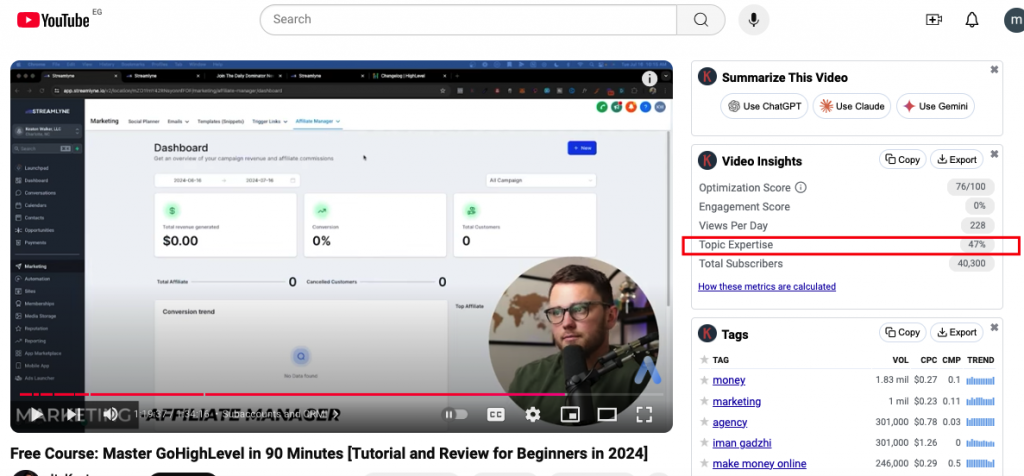
Conclusion:
understanding YouTube metrics is crucial to planning a successful YouTube content strategy. By analyzing metrics such as search volume, ranking difficulty, maximum and average view, average age, and most used tags you can create a video that reaches a wide range of your audience and increases your presence.
Another very essential thing to do is to pay attention to competitor analysis and review the metrics that can pinpoint the strength of your competitors as well as the gaps you can work on to position yourself in your niche.


