Keyword research is your first step in building an SEO strategy. One easy and fast way to do it is through competitor keyword research and analysis. Find a list of keywords that are used in your niche that your competitors are targeting and start from there.
In this guide, we walk you through all the details on how to find and use competitor keywords.
- What Are Competitor Keywords?
- Why Identifying Competitor Keywords is Important for SEO?
- How to Find Competitor Keywords?
- How To Use Competitor Keywords?
- Common Mistakes in Competitor Keyword Research
What Are Competitor Keywords?
Competitor keywords are the search terms that your competitors rank for in search engines and in paid advertising campaigns.
These keywords can include high-volume industry terms, long-tail queries, and branded keywords specific to competitors.
The process of finding and analyzing these competitors’ keywords is known as competitor keyword research.
Why Identifying Competitor Keywords is Important for SEO?
Competitor keyword research helps you understand what’s working for others in your industry so you can refine your own SEO and marketing strategy. Here’s why it’s crucial:
- 1– Identify High-Performing Keywords: Discover the search terms driving traffic to your competitors and leverage them in your own content.
- 2– Uncover Content Gaps: Spot opportunities where competitors rank but you don’t and create better, more targeted content.
- 3– Improve SEO Strategy: Optimize your site with the right keywords to rank higher and attract more organic traffic.
- 4– Enhance PPC Campaigns: Find profitable keywords your competitors are bidding on and refine your paid ad strategy.
- 5– Stay Ahead of Trends: Monitor shifts in keyword trends to stay competitive and adapt to market changes.
- 6– Boost Conversion Rates: Target the right keywords that resonate best with your target audience to drive qualified traffic, leading to better conversions.
- 7– Understand User Intent: Analyse competitor keywords to make sure that you align your content with what your potential customers are searching for.
By identifying competitor keyword research, you save time, reduce guesswork, and maximize your SEO efforts for better results.
How to Find Competitor Keywords?
To find competitor keywords use the Keywords Everywhere extension. You can use it in:
1- How to Find All The Competitor Keywords Your Competitor Ranks For:
Using the Keywords Everywhere extension, you can visit any website of your competitors’ websites and from there click on Organic Ranking Keywords (Domain).
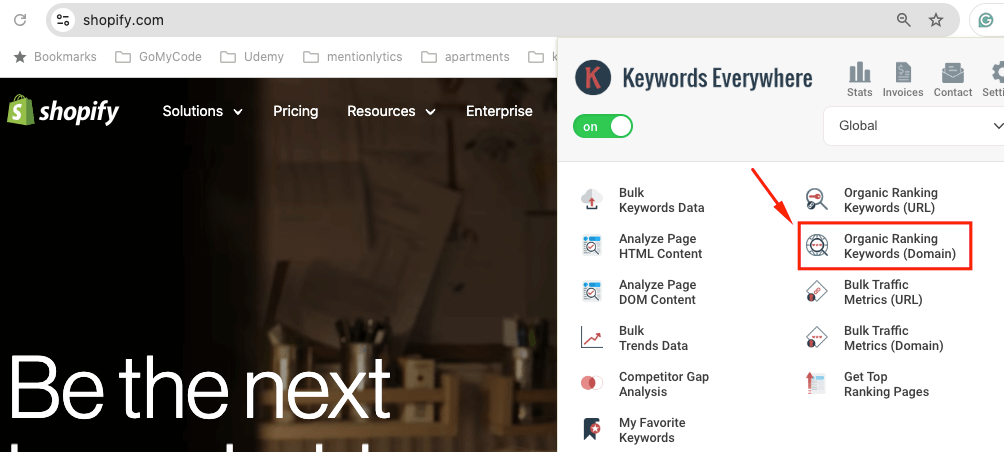
This will take you to a page with a report of the top 5000 ranking keywords on your competitor’s website.
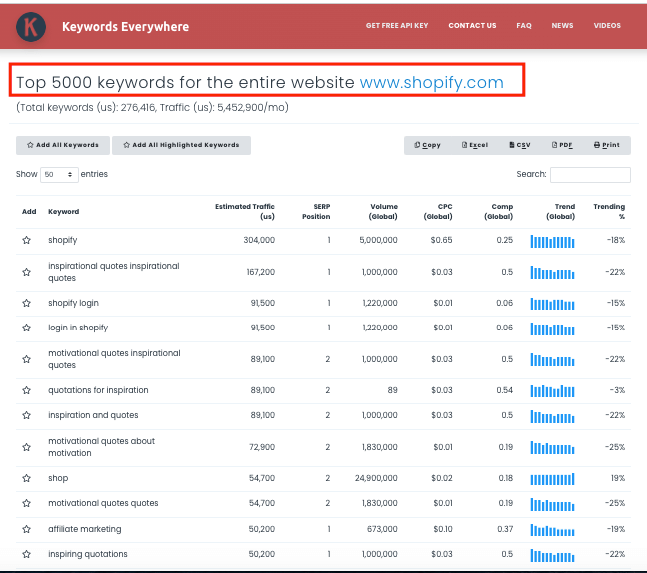
You can also find important metrics next to each competitor keyword; including estimated traffic, SERP position, global search volume, CPC, competition score of this keyword, and trending date.
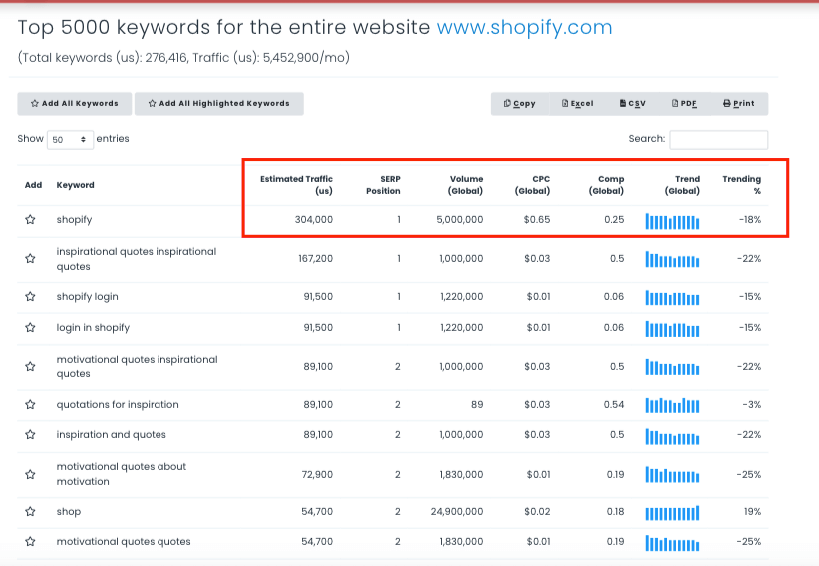
Export the entire list of the top 5000 competitor keywords easily from the action bar on the upper right. You can print them or copy them.
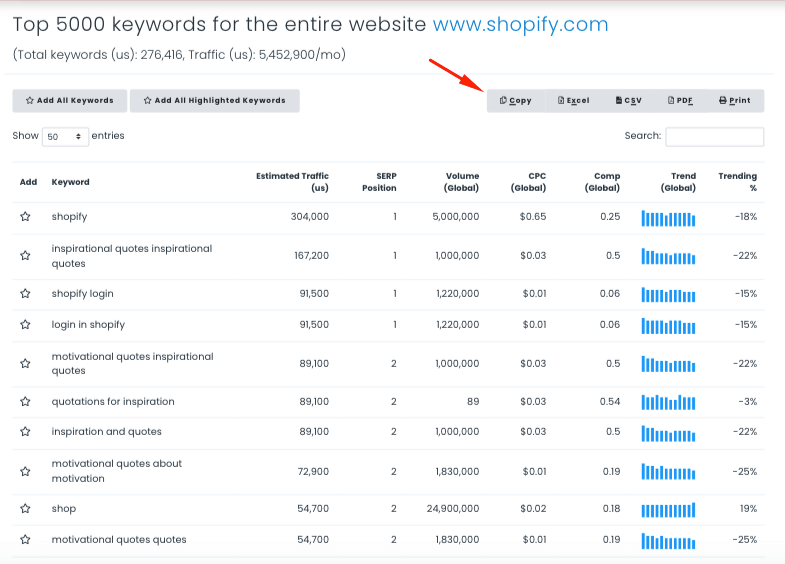
If you think 5000 competitor keywords can be too much to work with, you can go through the first top 10 pages and highlight the keywords you would like to include in your SEO strategy using the starts.
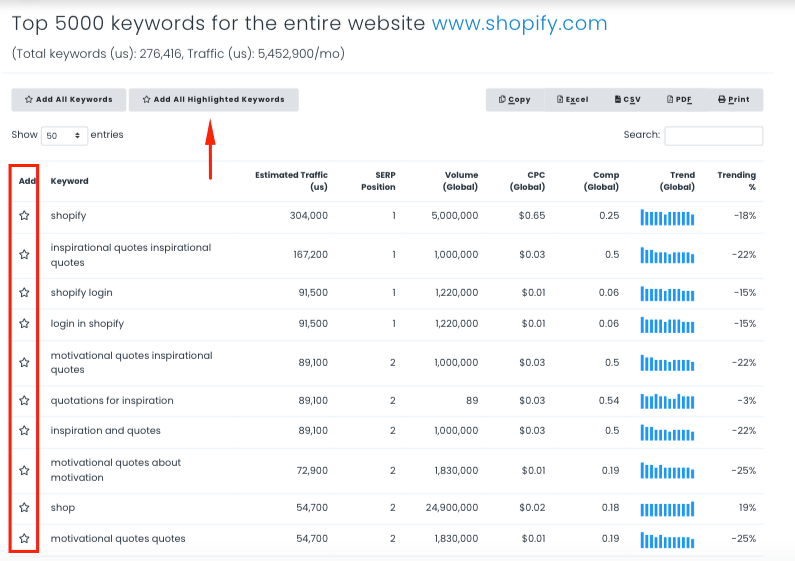
2- How to Find the Competitor Keywords For a Specific URL:
Next, let’s say, that you would like to focus only on a specific product, service, or topic that your competitor ranks for. Instead of going through the complete competitor keywords list website-wide, you can find the competitor keywords for a specific URL.
For example, you like a blog post and you want to build content around the same topic. Here is how to find the competitor keywords for the blog post:
On the blog article page, open the Keywords Everywhere extension and click on Organic Ranking
Keywords (URL).
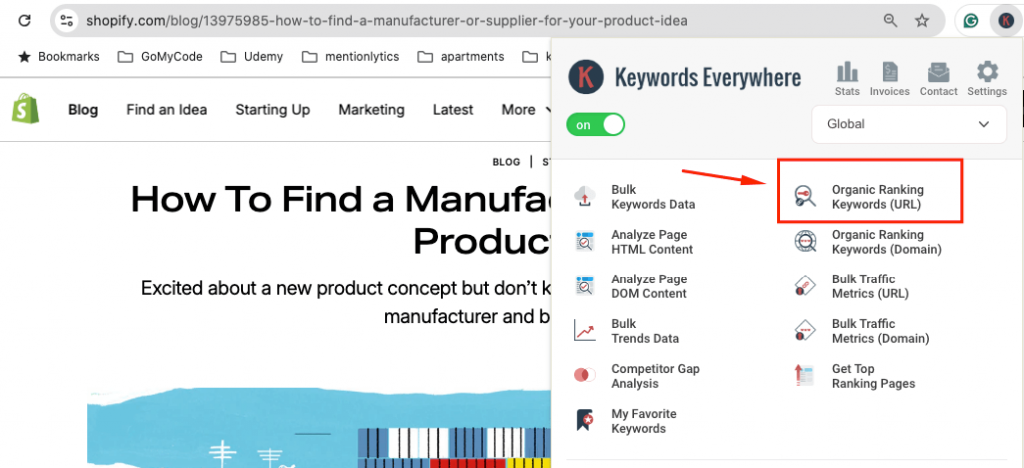
This time, Keywords Everywhere will generate a report for the top 5000 ranking competitor keywords but only on the page/URL you were on.
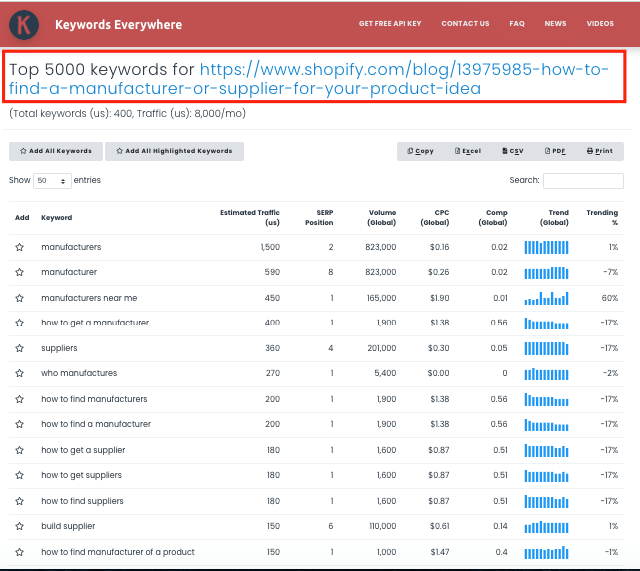
You will still be able to find the same metrics next to each keyword, and you can export or highlight the competitor keywords as we have explained earlier with the website-wide competitor keywords list.
3- How to Perform Competitor Keywords Gap Analysis:
For faster and condensed competitor keyword research, you can work on finding directly the keywords that your competitors rank for and you do not rank for.
Instead of going through the entire competitor keyword lists, quickly identify the gaps in your SEO strategy by finding out what competitor keywords your competitor is targeting that you are completely missing out on.
Using the Keywords Everywhere extension, click on Competitor Gap Analysis.
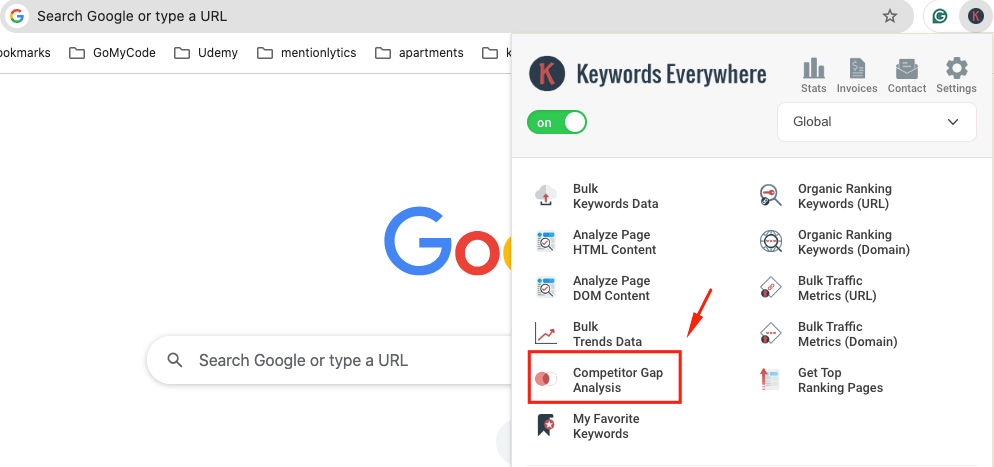
You will be taken to a page where you can compare your website to 5 of your competitors. Start with adding your website.
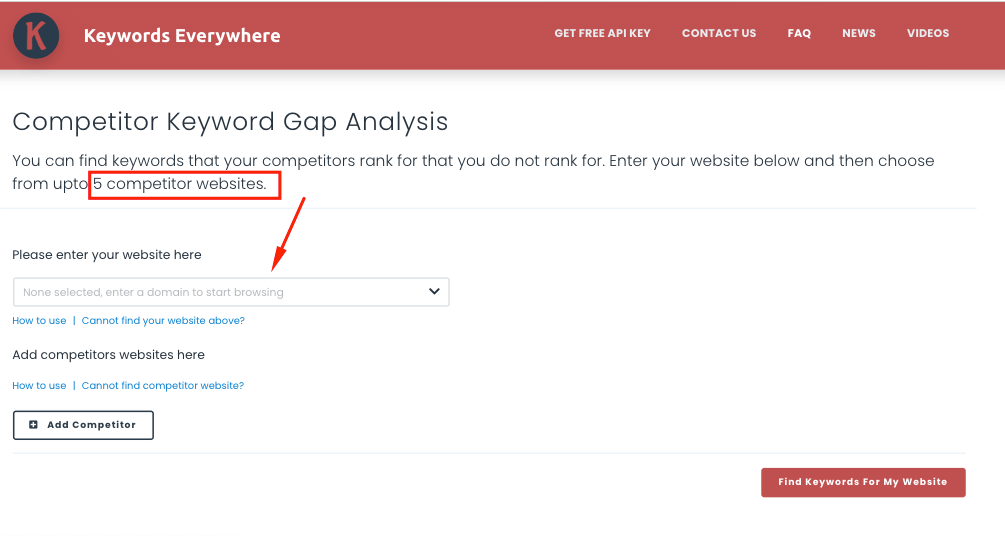
Next, start adding your competitors.
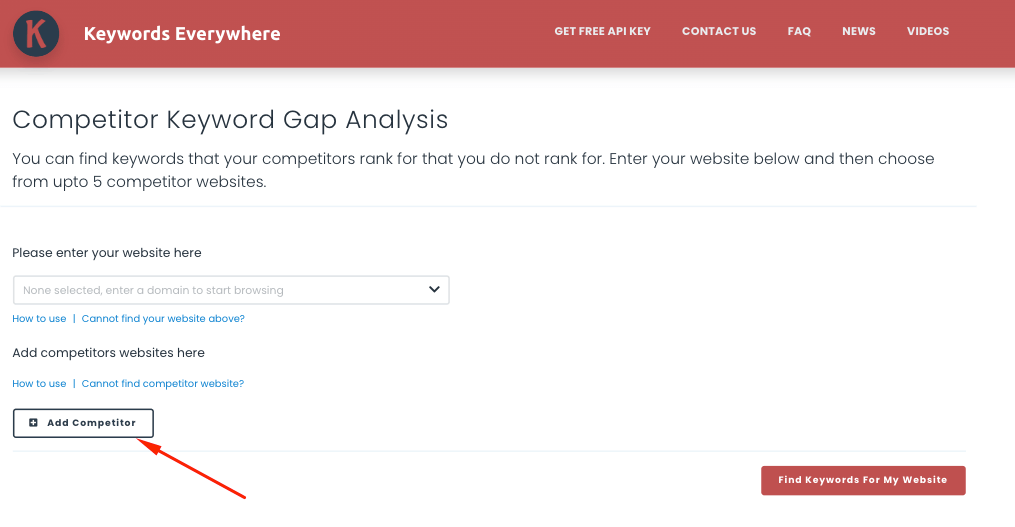
Start adding them one by one in the fields that will populate when you click “Add Competitor”.
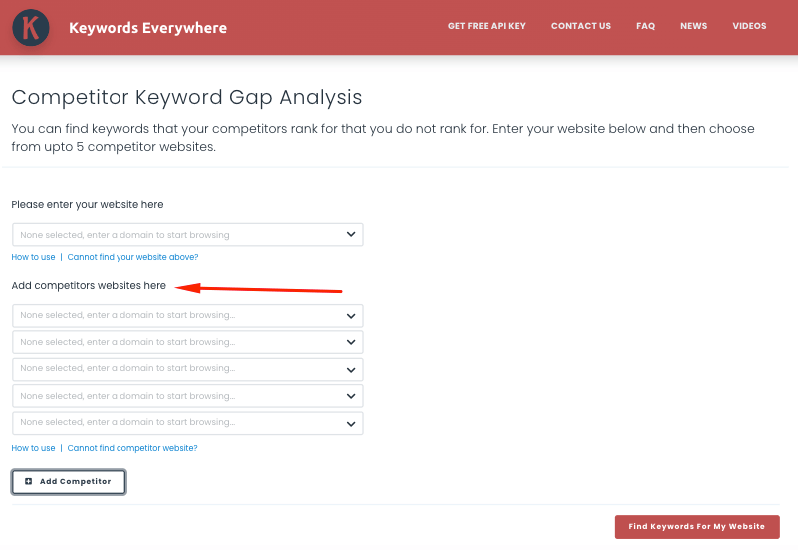
As you type, Keywords Everywhere will populate websites that match what you are typing. Make sure you select the correct domain of your competitor.
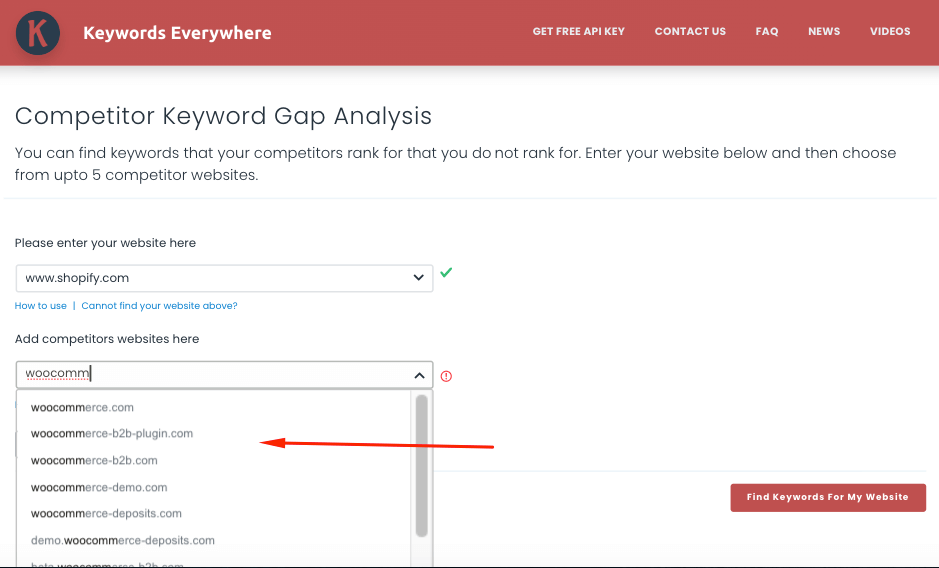
Once you are done, you should see a green check mark next to each entry that indicates these are valid domains that can be analyzed by Keywords Everywhere.
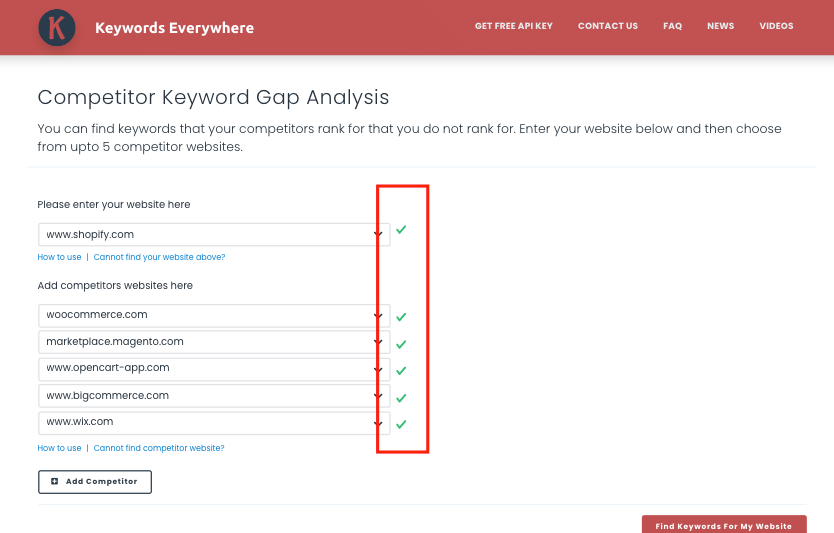
The same report interface will show up but this time with the competitor keywords that your competitors rank for and you don’t.
The same metrics are displayed next to each keyword and the list can be exported, copied, or printed.
You can also edit the websites and add different competitors.
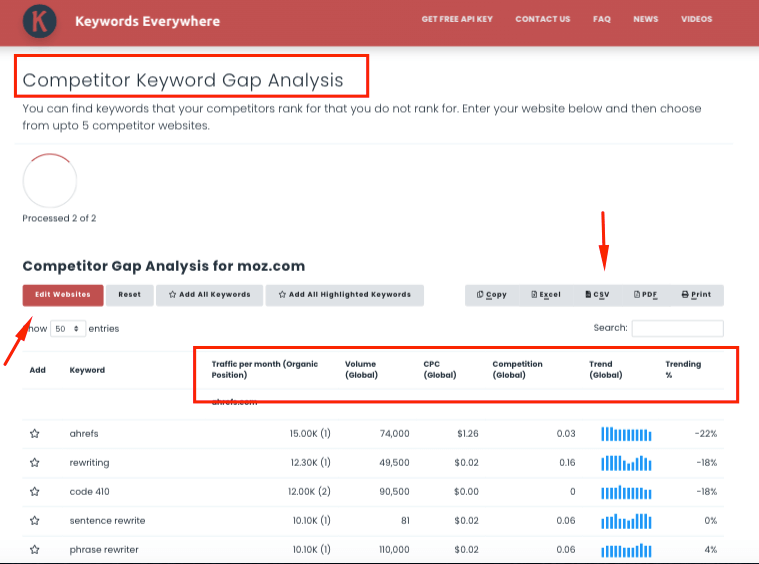
How To Use Competitor Keywords
Now that you have completed your competitor keywords research, let’s start utilizing them to improve your SEO.
1- Create New Content Using Competitor Keywords:
Start building content around the competitor keywords you have chosen. To do this efficiently and to ensure maximum results follow these steps:
Build Topic Keywords and Clusters:
To create successful content around a keyword, you need to use it along with other related keywords and within a logical topic and context.
This strategy can get your pages ranking for multiple terms and it creates a natural flow of ideas.
Use the Keywords Everywhere extension directly on Google Search to find related keywords, topics, and long tail keywords.
Enter the competitor keyword you are planning to create content for and check the widgets on the right-hand side.
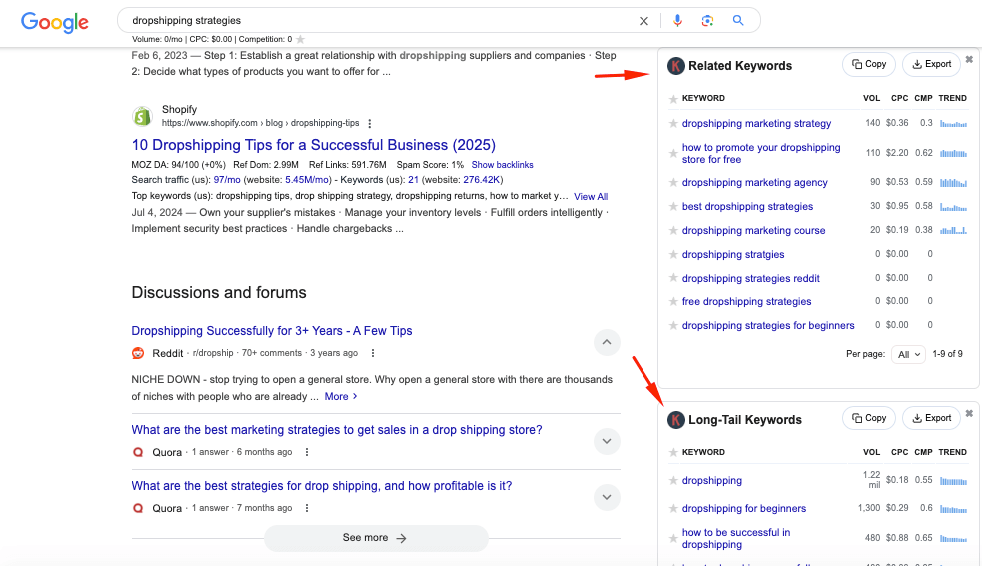
Choose the Right Content Format:
Determine if the keyword is best suited for a blog post, video, infographic, or guide. Consider creating long-form content if competitors only have short posts.
Craft a Unique Angle:
To stand out, analyze your competitor’s content and check for gaps. Identify areas where they lack depth, clarity, or up-to-date information. Find user questions they haven’t answered comprehensively.
You can also provide a fresh perspective that differentiates you from competitors and add your insights to show your expertise in the field.
Optimize Content for SEO:
Make sure the content you are creating is optimized for SEO. Use the competitor keyword in the title, H1, and meta description. Strategically place related keywords throughout the content.
Wherever possible, format your content with bullet points, numbered lists, and subheadings for readability.
Use internal linking to link to your high-authority content.
2- Optimize Your Existing Content Using Competitor Keywords:
You don’t always need to create new content to utilize competitors’ keywords in your SEO strategy. You can also optimize the content you already have to rank for these competitors’ keywords. Here is how:
Map Keywords to Existing Content:
Match competitor keywords to relevant pages on your site. Prioritize pages with decent traffic but low rankings for improvement. Identify content gaps where additional keywords can be naturally integrated.
Update Titles and Meta Descriptions:
Rewrite your title tag using competitor keywords and keep it engaging. Optimize your meta descriptions with new keywords to increase CTR, and finally, ensure your title is click-worthy and compelling.
Optimize Headers and Subheadings:
Insert the competitor keywords into H1, H2, and H3 headers naturally. Structure content to better match search intent and readability, but make sure you keep the text user-friendly.
Enhance Content with More Depth:
Expand sections to include additional competitor keyword topics. Think about how you can answer related questions that competitors rank for but you haven’t covered fully. Add recent data, case studies, or expert opinions to strengthen authority.
Improve Keyword Placement and Density:
Integrate the new competitor keywords seamlessly throughout the content. Avoid keyword stuffing. Instead, use synonyms and variations for a natural flow. Place keywords strategically in introductions, conclusions, and throughout the body text.
Optimize Images and Alt Text:
Rename image files using the relevant competitor keywords. Update alt text with competitor keywords for better image SEO.
Monitor and Track Performance:
Finally, you want to track ranking improvements after integrating the competitor keywords in your existing content and optimizing it.
Continuously make updates until you see real improvements in traffic and engagement.
3- Use Competitor Keywords in PPC Campaigns:
People searching for competitor keywords are already interested in similar products or services. By utilizing the competitor keywords in paid campaigns, you can attract potential customers who are actively considering a purchase.
You can also increase your brand visibility by competing on competitor keywords and placing your brand in front of their audience. This strategy helps position your business as a strong alternative.
For a successful competitor keyword paid campaign:
Create a Competitive Ad Copy:
Highlight your unique selling proposition that makes you stand out from competitors. Use powerful words like “Better,” “Faster,” and “More Affordable” to attract attention.
Include clear and strong CTAs such as “Try for Free” or “Compare Now.”
Use Competitor Keywords in Landing Pages:
Ensure landing pages align with the competitor-focused ad messaging. Optimize headlines and subheadings with relevant competitor keywords.
Address common pain points and position your brand as the better alternative.
Common Mistakes in Competitor Keyword Research
Competitor keywords are a powerful strategy for SEO and PPC campaigns. However, some common mistakes can end up wasting your time, budget, and effort.
Understanding these common mistakes can help you refine your approach and maximize your results.
1- Copying Competitor Keywords Without Strategy:
One of the biggest mistakes is blindly copying competitor keywords without considering their relevance or effectiveness to your brand.
Just because a competitor ranks for certain keywords doesn’t mean they will work for you. Here’s why:
- Audience Misalignment: In some cases, your competitor’s audience may have different needs or preferences than yours. Using their keywords without adaptation can attract the wrong traffic, leading to low engagement and high bounce rates.
- Lack of Differentiation: If you only use the same keywords as your competitors, you miss the opportunity to stand out. Instead, focus on unique angles, long-tail variations, and niche keywords that highlight your strengths.
- Resource Drain: Some keywords require extensive content and link-building efforts to rank. If you lack the necessary resources, blindly pursuing them may yield little to no return on investment (ROI).
2- Targeting Highly Competitive Keywords Without Preparation:
High-volume keywords are tempting, but targeting them without a solid understanding of their difficulty can be a costly mistake:
- High Cost in PPC Campaigns: If you’re running paid ads, bidding on competitive keywords can drain your budget quickly.
- Slow or No Organic Ranking: If your domain authority is lower than your competitors’, ranking for highly competitive terms can take months or even years. Instead, focus on medium to low-competition keywords where you have a better chance of ranking.
- Failure to Match Search Intent: Many high-competition keywords serve informational queries rather than commercial intent. If your goal is conversions, ensure the keywords align with users who are ready to buy.
Keywords Everywhere offers you detailed insights into the difficulty of any keyword. Simply enter the keyword on Google Search and check the widget on the top right.
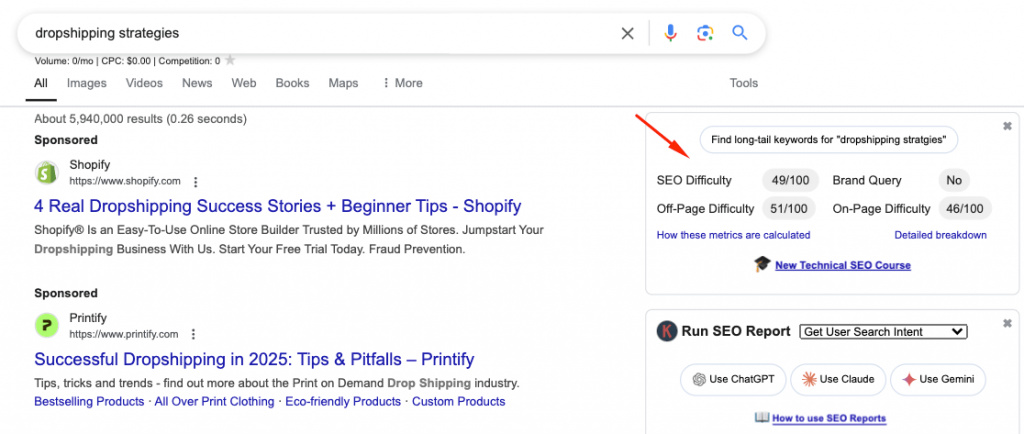
3- Keyword Cannibalization:
Keyword cannibalization happens when multiple pages on your website compete for the same keyword, leading to confusion for search engines and a drop in rankings.
Here is how to avoid it when optimizing your content using competitor keywords:
- Differentiate Content Topics: Instead of creating multiple pages around the same keyword, focus on distinct topics that complement each other. Use variations of keywords and create pillar content and clusters with subtopics.
- Use Internal Linking Strategically: Guide search engines and users to the most relevant pages by using internal links. This helps distribute authority and prevents multiple pages from competing for the same term.
- Implement Canonical Tags if Needed: If you have similar pages, using canonical tags can help search engines understand which version is the primary one, preventing dilution of ranking potential.
Final Thoughts
Finding and using competitor keywords is a powerful strategy that can significantly enhance your SEO and PPC efforts.
By identifying the right competitors, researching their ranking keywords, and strategically incorporating those competitor keywords into your own content strategy and paid campaigns, you can increase traffic, improve search rankings, and boost conversions.
The key to success is continuous monitoring and adaptation to stay ahead of your competitors.


