Growing your business and driving more traffic is not about creating lots of content but about creating planned data-driven content. One major tool that helps you create the right type of content for your targeted audience is Google Trends.
Google Trends offers you the ability to tap into real-time data, to understand what users are searching for and how this can align with what your brand is offering. This alignment is a key to building an impactful marketing strategy.
In this article, I will walk you through a complete guide on Google Trends:
- What Is Google Trends and How Does It Work?
- How to Access and Navigate the Google Trends Dashboard
- Key Features of Google Trends You Should Know
- How to Use Google Trends for SEO?
- Google Trends Limitations
What Is Google Trends and How Does It Work?
Google Trends is a powerful, free tool from Google that analyzes the popularity of search queries entered into Google Search. It tracks how often this particular keyword, topic, or phrase is searched over a specific period of time, providing valuable insights into user behavior and interests.
Google Trends uses an index system. The popularity of a search term is scaled between 0 and 100, where 100 represents the peak popularity of that term during the selected time frame, and 0 means there wasn’t enough data to measure interest. This score from 0 to 100 isn’t absolute search volume but rather an index showing how a term compares to its peak popularity.
How Does Google Trends Work?
Google Trends works by sampling data from billions of daily Google searches. It identifies patterns, spikes, and drops in interest, making it easy to see how a topic evolves over time.
For instance:
- A sudden spike in a keyword might indicate breaking news or a viral trend.
- Gradual growth could signal a steadily increasing interest in a topic.
- Seasonal fluctuations can reveal recurring trends tied to holidays, events, or industries.
How to Access and Navigate the Google Trends Dashboard
1- Visit the Google Trends Website:
Open your browser and go to Google Trends. The tool is free to use and doesn’t require a Google account unless you want to save or export data.
2- Choose Your Location:
Google already pulls your country and shows the trending topics there, but you can change the location on the home page to match your targeted global markets and see what is trending there.
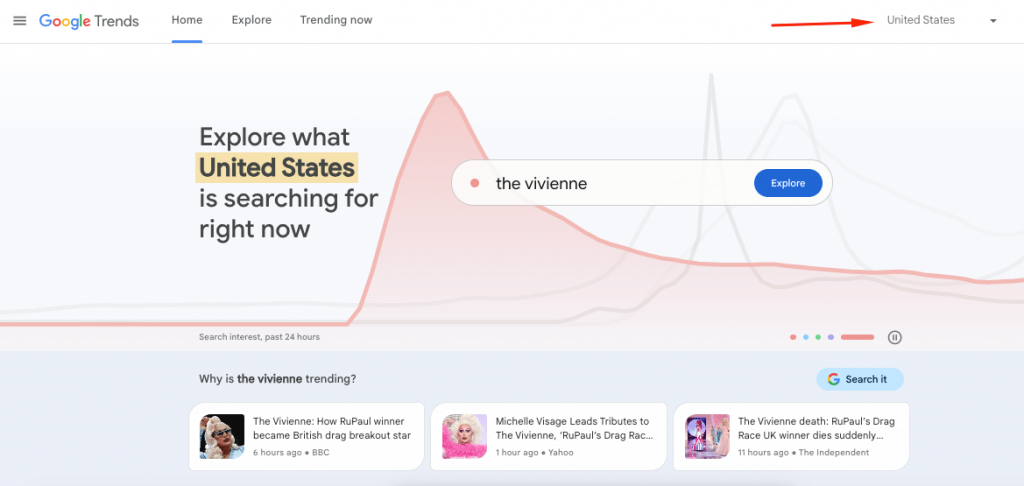
3- Choose your Language:
By default, Google Trends displays in your browser’s language, but you can change it by scrolling to the bottom of the page and selecting your preferred language.
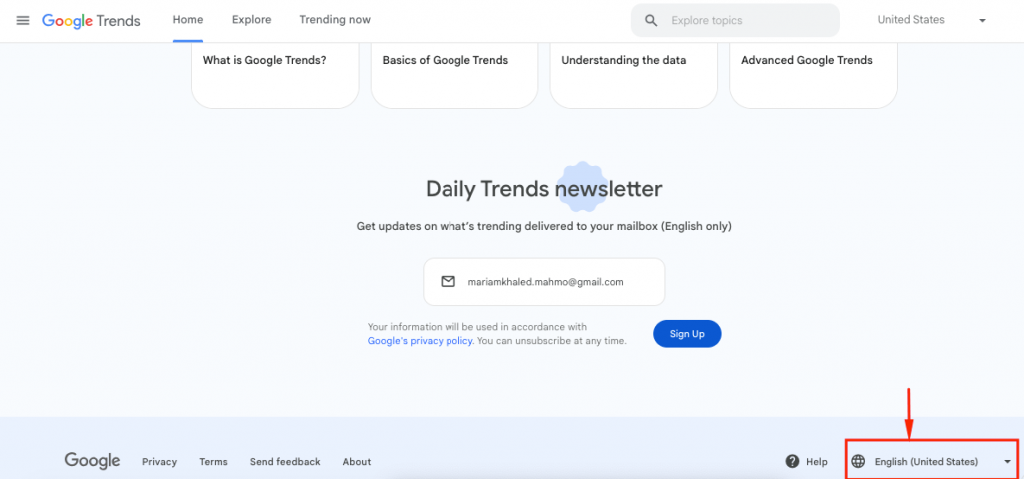
Navigating the Google Trends Dashboard
Explore:
At the top of the page, you’ll find the search bar.
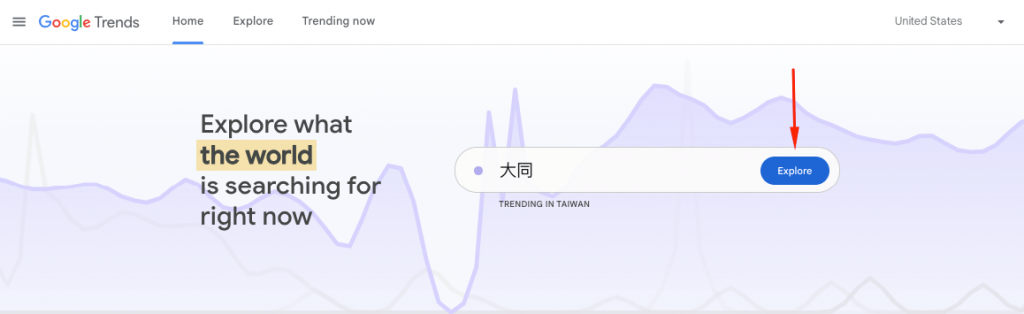
Enter a keyword, topic, or phrase to start exploring its trends. You can also enter multiple terms separated by commas to compare them.
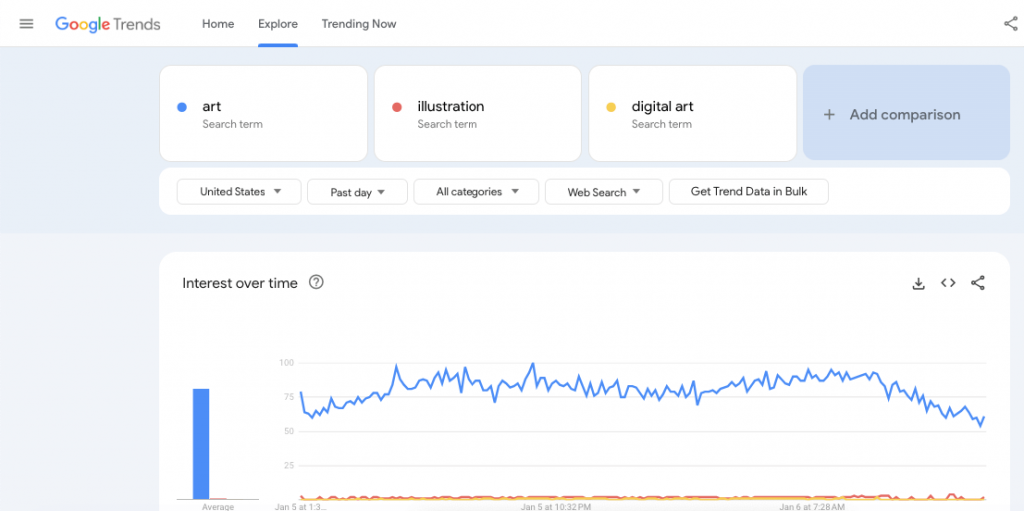
Another way to compare different keywords is by clicking on the compare option:
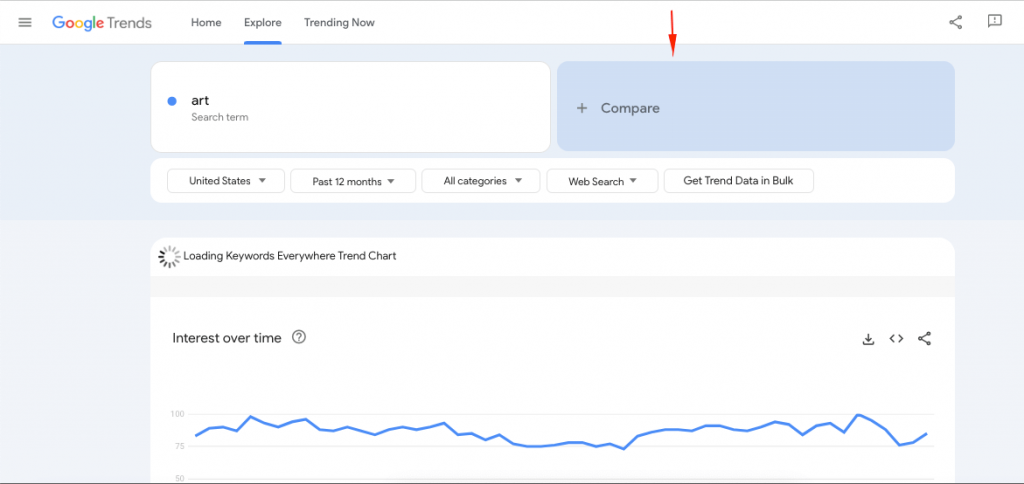
Trending Now:
The third menu item at the top is Trending Now. Find out the up-to-the-minute trending searches for the last 24 hours in your selected location with real-time data next to them including search volume and when the trend started.
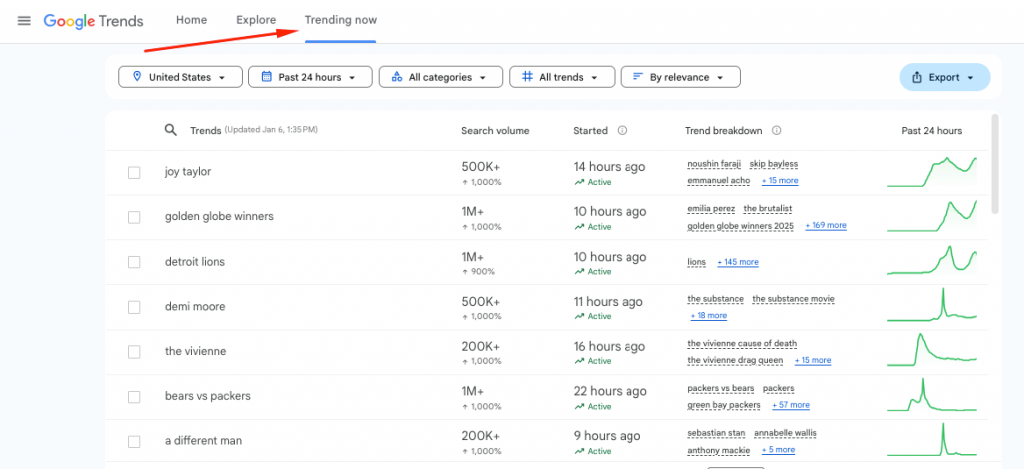
Key Features of Google Trends You Should Know
Location filter inside Explore:
Here you can again alter which location you want to see the trending data of a keyword for.
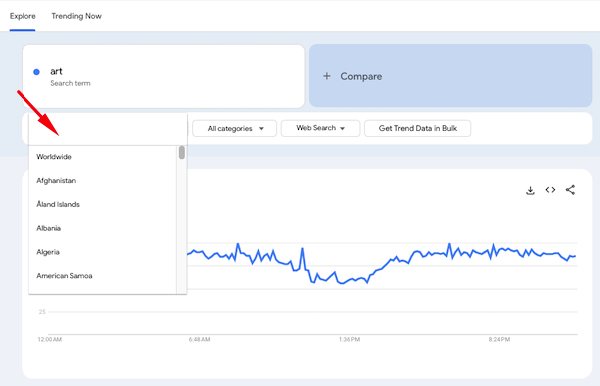
Time Frame:
Change the time frame in which you would like to view how the popularity of a keyword changed. You can analyze search trends over any time period, from the last hour to as far back as 2004.
Search Categories:
When a keyword has multiple meanings, Google Trends lets you filter results by category to ensure relevance. Filter results by categories like “Health,” “Technology,” or “Entertainment” to narrow down insights. This will help you refine your data to match your industry or niche, ensuring the insights are aligned with your goals.
Search Types:
Choose the type of search data you want to analyze:
- Web Search: General Google searches.
- Image Search: Data from Google Images.
- News Search: Trends in Google News.
- YouTube Search: Popular searches on YouTube.
- Google Shopping: Insights from e-commerce-related searches.
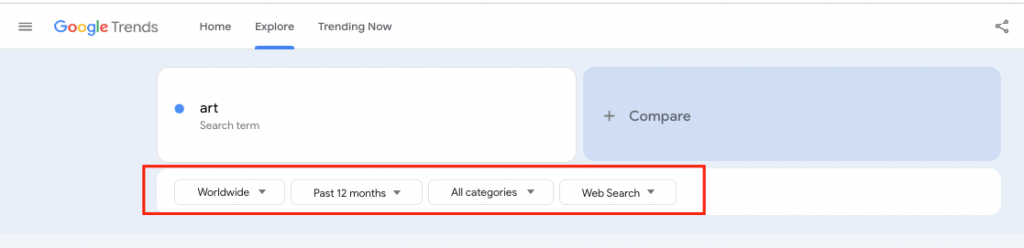
Interest Over Time:
A line graph with a score from 0 to 100, indicates the relative popularity of the term. It helps you understand whether a term is getting more attention, declining, or remaining stable. You can use this data to forecast trends or determine the best time to focus on specific keywords.
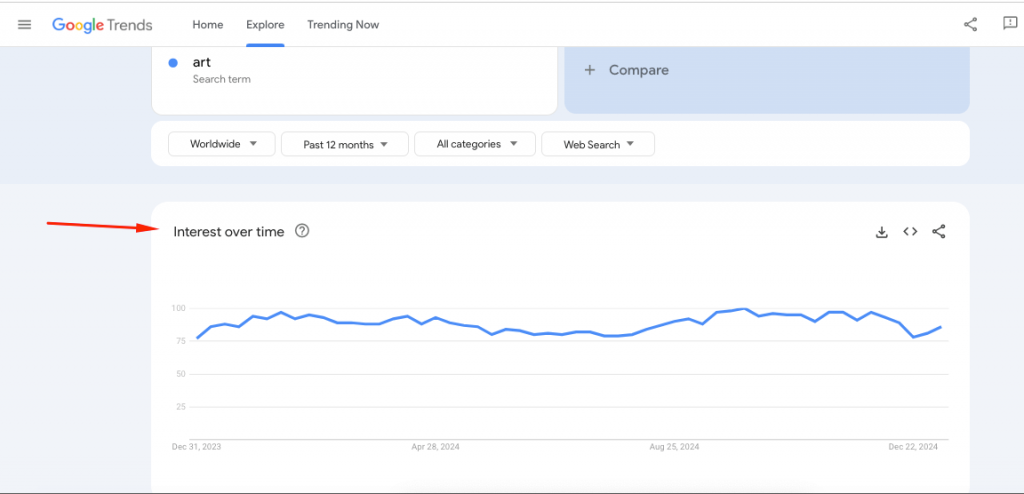
Interest by Region:
A heatmap that highlights the geographical popularity of your search term offering insights into where a term is most popular. Discover, the countries, states, and even cities searching most about your chosen topic.
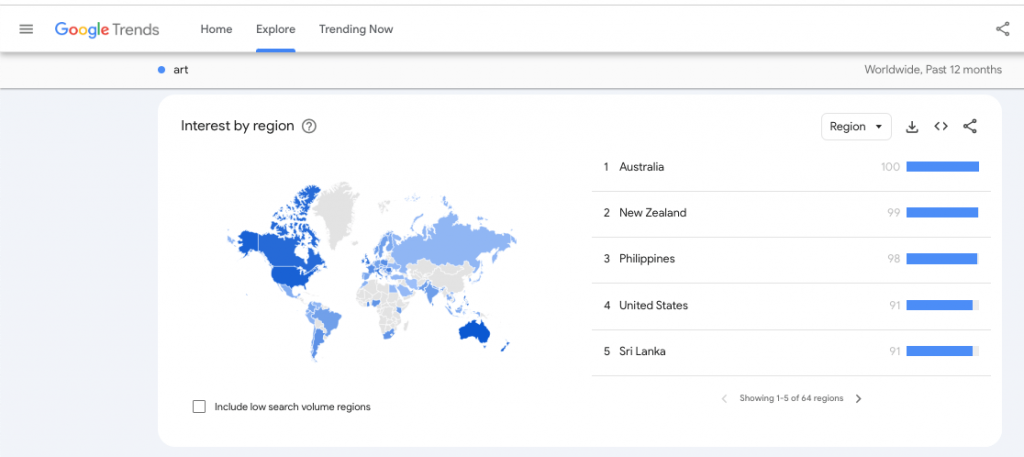
Related Topics and Queries:
Suggestions for similar or trending searches related to your term.
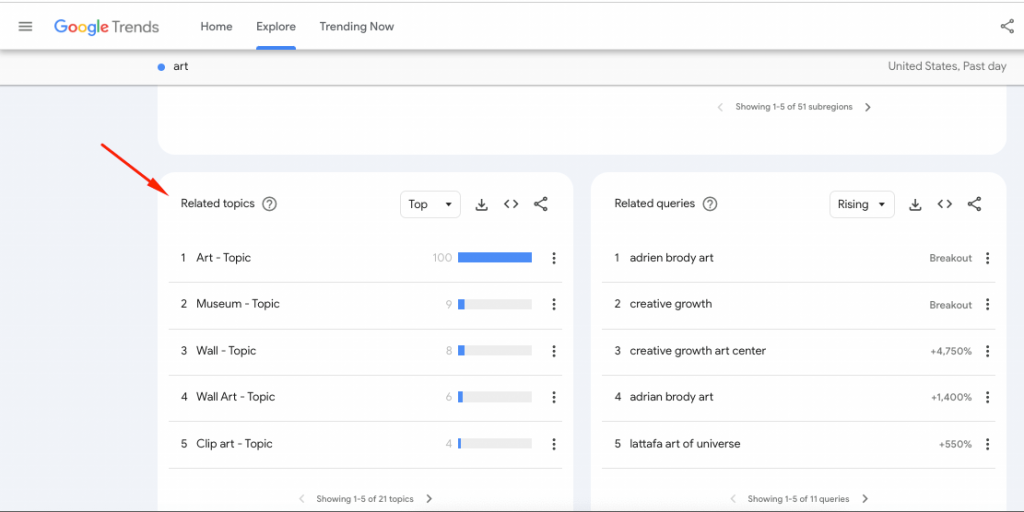
Top and Rising Topics:
You can filter Related topics and Related queries based on the “Top” or “Rising” feature.
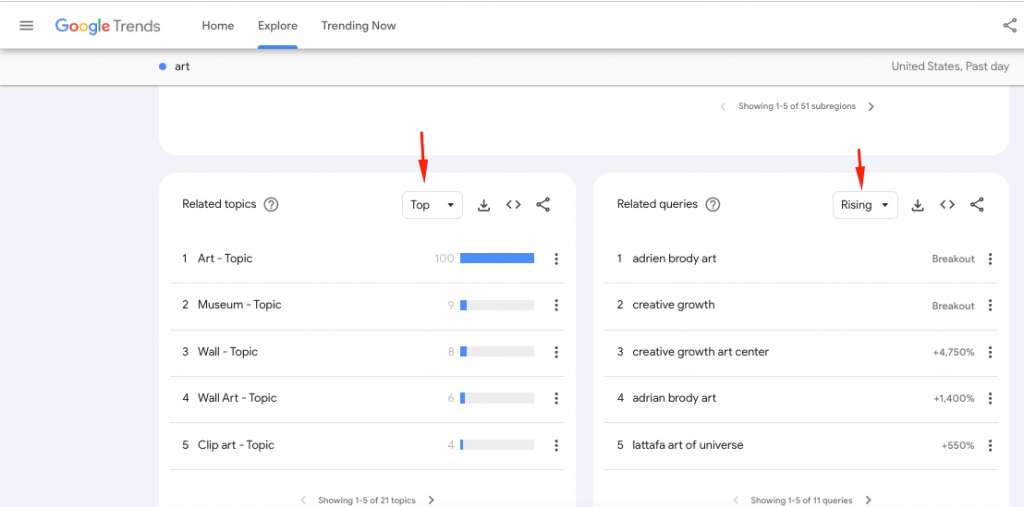
Key Differences Between Top and Rising:
Top Queries:
The Most popular related terms with high search volume. They reflect established consistent search behavior. They are great for evergreen content or high-volume keywords.
Rising Queries:
Terms with the fastest growth in search interest. They reflect emerging, trend-driven search behavior. They are deal for timely content or tapping into new trends.
How to Use Google Trends for SEO?
1- Create Real-time Trending Content:
By using Google Trends you can see real-time trends as they start using the Trending Now feature. You can utilize this large peak of interest to market to your business by creating relevant content about the trending topics that align with both trends and your brand.
Google Trends helps you identify rising topics so you can craft blogs, social media posts, or videos to capture attention. For instance, if “AI in marketing” is trending, create an article or case study showing how your business uses AI.
Creating trendy content increases engagement, drives traffic, and improves your brand’s visibility in search engines.
2- Identify Seasonal Trends for Content Calendars:
Seasonal spikes in interest can help you plan content around predictable events or times of the year. Analyze keywords over a multi-year time frame to spot recurring patterns. For instance, searches for “Black Friday deals” peak every November.
Prepare content in advance, such as holiday shopping guides, seasonal recipes, or back-to-school tips. Publish just as the interest begins to rise to capture early search traffic.
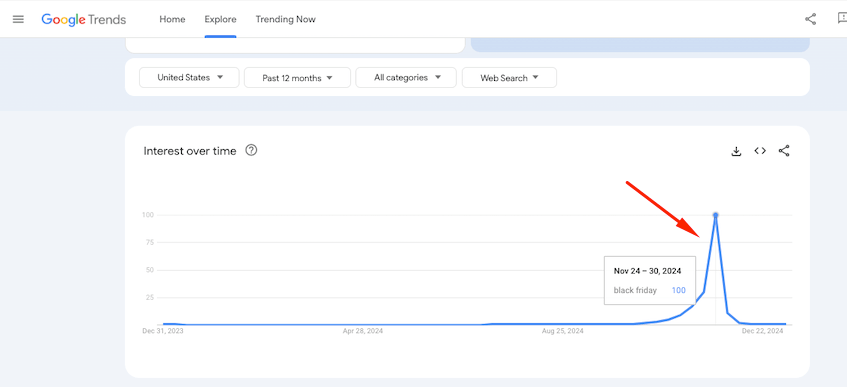
3- Perform Keyword Research:
Using “Rising” in related queries as discussed earlier, helps you identify keywords that are rapidly gaining popularity. From there you can come up with subtopics or angles you can explore in your content.
Google Trends also lets you compare multiple keywords to determine which has the most search interest if you need to order the keywords based on popularity when you are planning your content strategy.
4- Localize your content to resonate with a specific audience:
Searching trending topics in specific locations or checking which location has this specific keyword popular using “Interest by Region” will help you localize the content to match the targeted destination. Tailor the content to match their culture and needs.
5- Stay Ahead of Competitors:
Keeping an eye on trends allows you to spot opportunities before your competitors do. Positions your brand as an innovator and leader in your industry by being the first to cover what people are searching for and what people need solutions for.
Google Trends also helps you monitor search trends for competitor brand names or product-specific keywords. Compare these spikes to your own campaigns during the same time period to update your strategy as needed.
6- Build a Strong Internal Linking Structure:
Using the Related Queries feature you can come up with related keywords to your main topic that you can include in your content strategy and link them together.
Once you identify these topics, you can create content clusters where cornerstone pieces link to related subtopics.
For example: If your main topic is “how to start an e-commerce business” you can create an article about “getting started with Shopify” and link them together.
Use the phrases under “Related Queries” as anchor text when linking internally between blog posts, landing pages, or knowledge-base articles. Trend-based anchor text increases the likelihood of aligning with search intent and boosts SEO relevance for your internal links.
7- Improve Your YouTube SEO:
Switch to the “YouTube Search” filter in Google Trends to find trending topics and analyze their popularity on the platform.
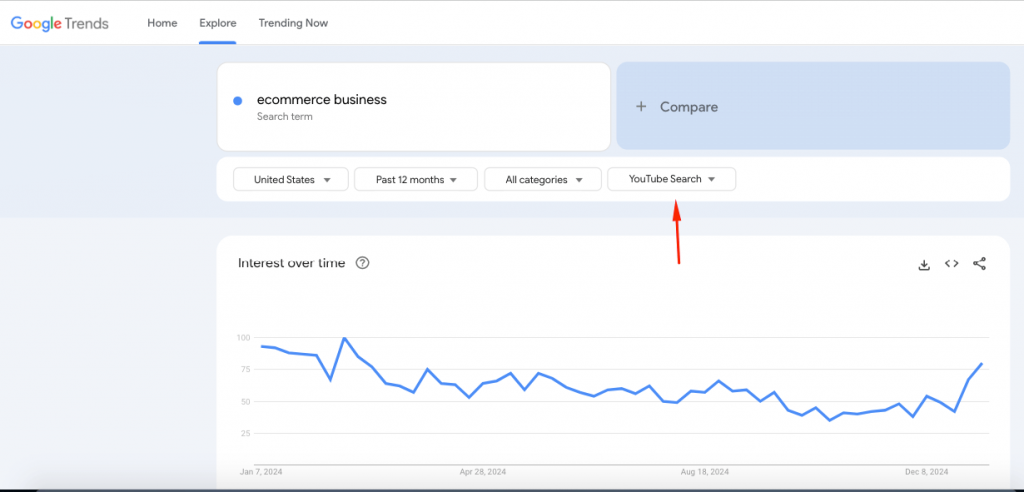
Use keywords from Google Trends’ “Related Queries” and “Rising Queries” sections to craft engaging and optimized video titles and descriptions.
Google Trends can help you craft a YouTube SEO strategy that aligns with audience interests to boost engagement and drive more traffic to your channel.
Google Trends Limitations
1- Lack of Exact Search Volume Data:
Google Trends shows relative interest in search terms over time, not absolute search volume (e.g., the number of searches per month).
Example: A term with a “100” score is the peak of its popularity, but you don’t know how many actual searches it represents.
Fix: Use the Keywords Everywhere extension directly inside Google Trends to show you the exact search volume.
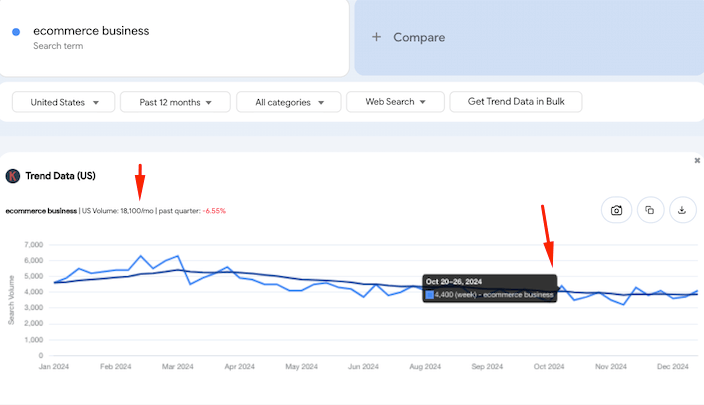
2- Limited Granularity for Niche Topics:
For very specific or niche terms, Google Trends may not provide data because the search volume is too low. For example, SaaS Ai CRM.
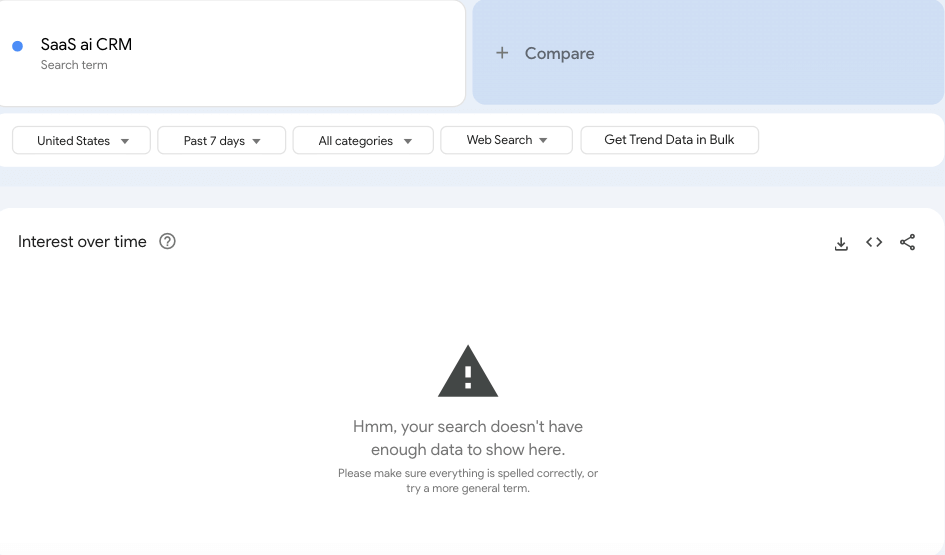
Instead, use Keywords Everywhere directly in Google search to see search volume data.
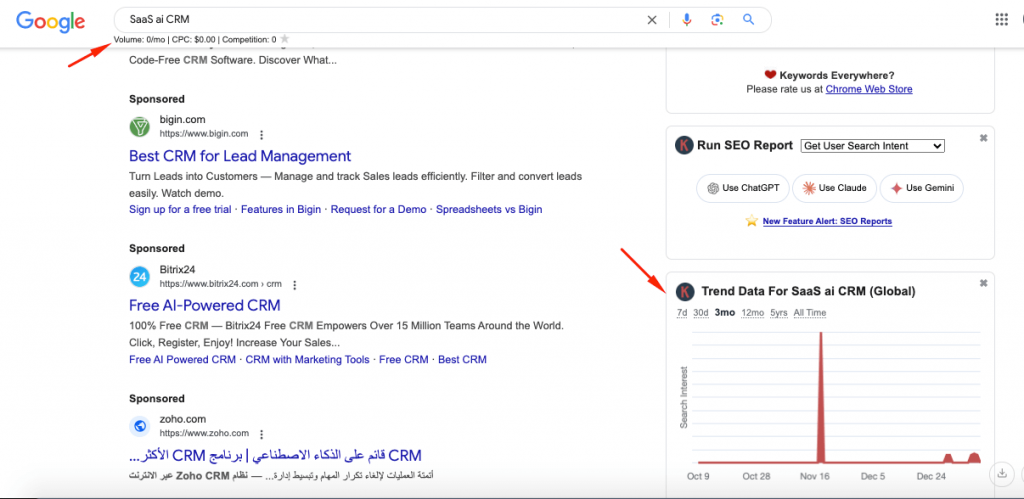
3- Regional Bias in Small Areas:
While Google Trends offers regional data, it may not be accurate for small geographic regions or low-population areas. Regional insights may only be reliable for broader areas like countries or states.
4- Data Sampling and Approximation:
Google Trends uses sampled data rather than the complete dataset of Google searches. This can result in slight inaccuracies or inconsistencies, especially for smaller data sets or niche queries.
5- Data generalization issues:
Google Trends often generalizes data, particularly for less popular search terms. As a result, search volumes for niche topics may not be accurately reflected, which can lead to skewed analyses.
This limitation makes the tool less effective for businesses or researchers targeting specialized market segments.
For example: MOZ is confused with a Pizza restaurant that has the same name.
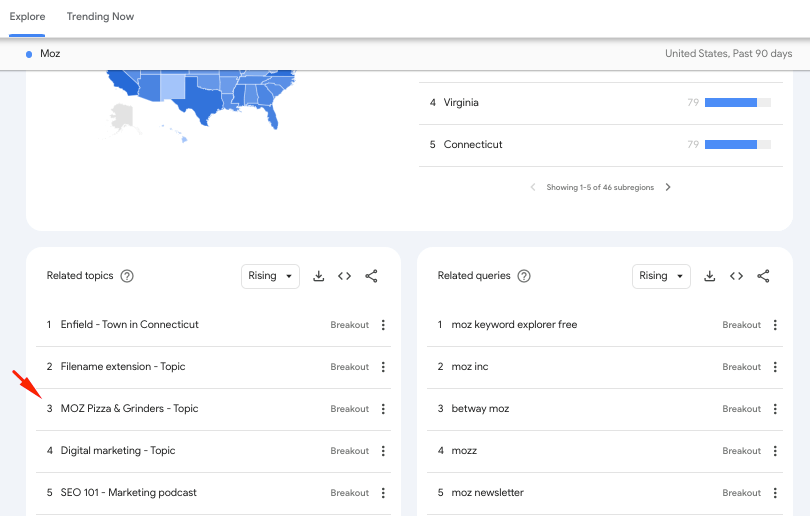
6- Normalization of Data:
Google Trends data is normalized based on the total searches conducted within a region and time period, meaning that the data does not reflect actual search volumes but rather relative popularity.
This normalization can distort comparisons between regions or timeframes with vastly different total search volumes.
7- Lack of Context:
The tool doesn’t provide information about why a search trend occurs or who is conducting the searches (e.g., demographics or intent).
Search trends can be influenced by news events, marketing campaigns, or seasonal factors, leading to potential misinterpretations if this context is unknown.
In the below example, Google Trends confused “remote work” with “TV remote” which can lead to including irrelevant related queries.
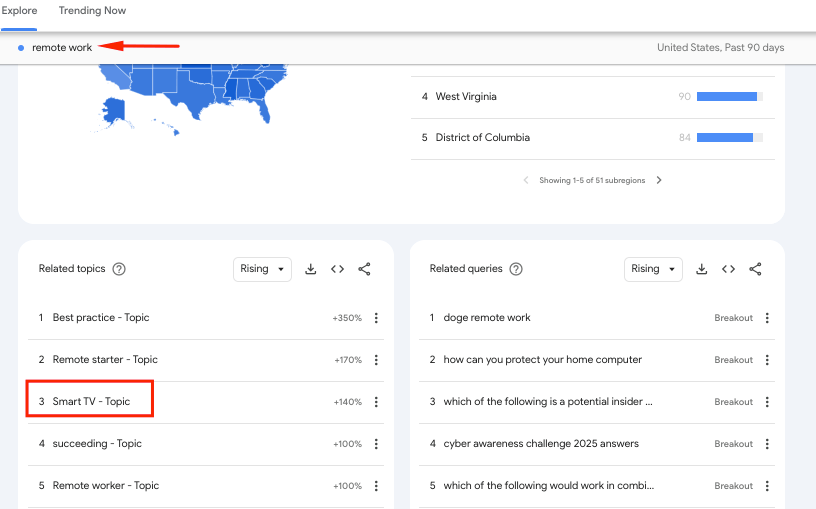
Instead of relying on this solely for your keyword research, install the Keywords Everywhere extension to find related keywords directly inside SERPs.
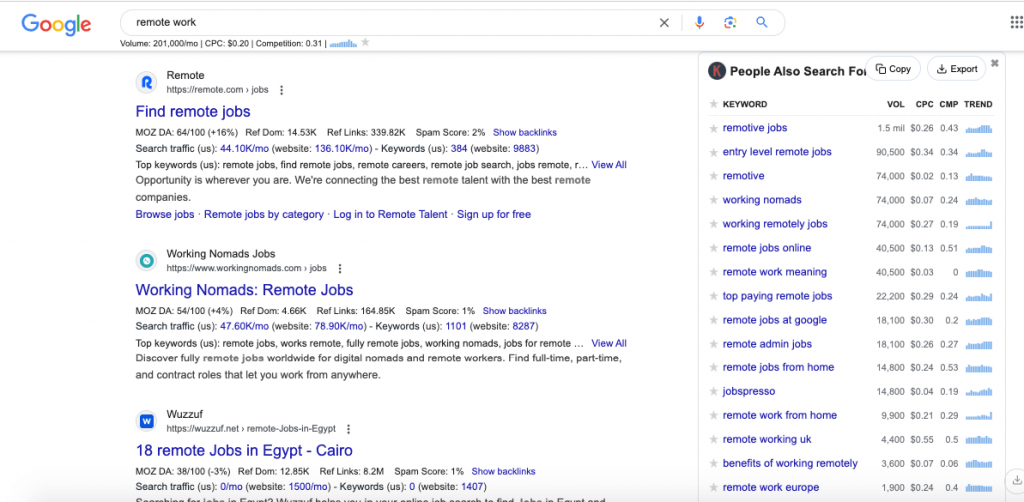
You can also find a widget for long-tail keywords related to your context and search.
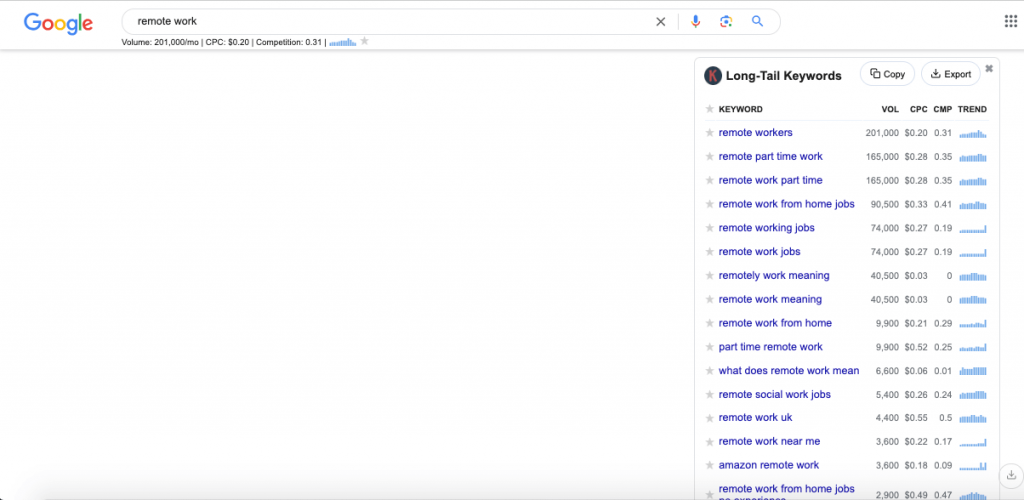
8- Search Term Ambiguity:
A single keyword can have multiple meanings depending on the context (e.g., “Apple” as a fruit vs. the tech company).
Google Trends does not always differentiate between these contexts unless filtered by categories, which can still be prone to inaccuracies.
For example in the “Related queries,” you can see keywords that are not actually relevant to the search intent or niche.
9- Comparison Inaccuracy:
Due to all the above factors; generalization, normalization, lack of context, and ambiguity of search terms, when you reply solely on Google trends to compare keywords you can get misleading data. Instead use Keywords Everywhere to see the exact search volume through your selected time frame.
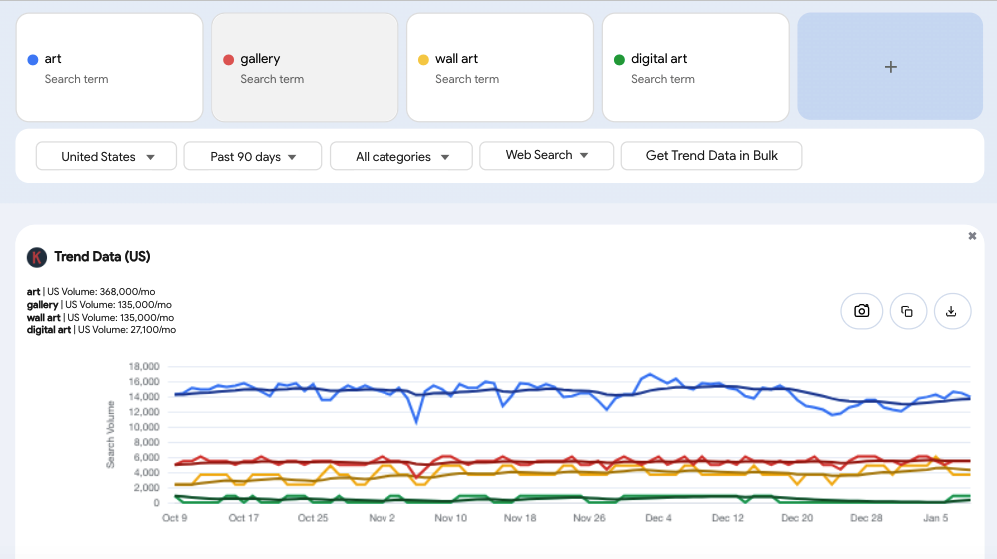
Keywords Everywhere can show you a complete comparison using search volume and other metrics for trending data.
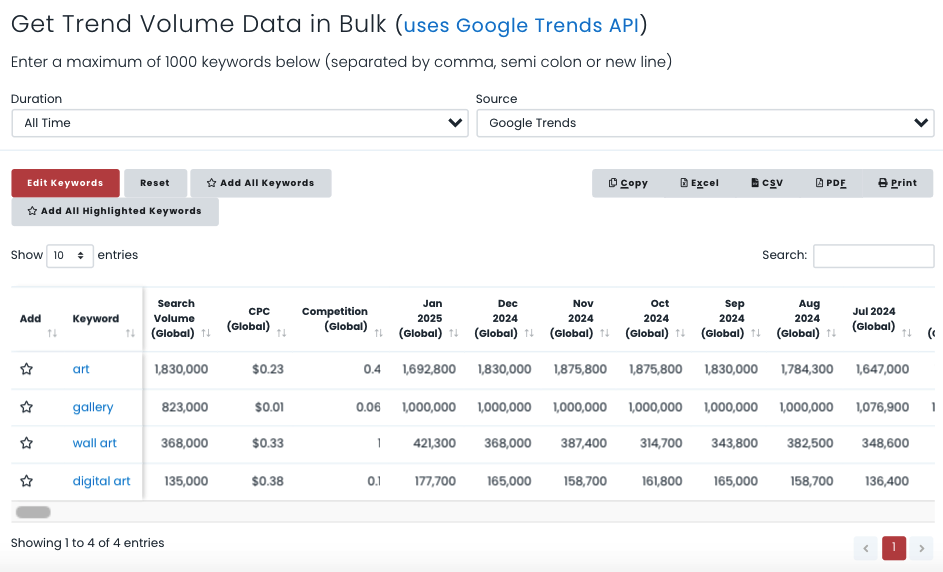
10- Volatility of Trending Data:
Trends can quickly rise and fall due to viral events or social media, leading to transient spikes that do not necessarily indicate sustained interest. To create evergreen content look out for stable and consistent search volumes instead of the spikes in the scoring 0-100 that Google Trends use.
Final Thoughts
Google Trends is a powerful, free tool that can significantly enhance your SEO, keyword research, and growth strategies when used effectively.
By analyzing real-time search trends, identifying seasonal opportunities, and uncovering shifts in audience behavior, you can make data-driven decisions to improve your content, target the right keywords, and stay ahead of your competition.
However, to maximize its potential, it’s essential to understand its limitations, such as data generalization and sampling bias, especially when working with niche topics.
By combining Google Trends with Keywords Everywhere tools and analytics platforms, you can gain a more comprehensive view of your target market and refine your strategy for sustained growth.
Whether you’re a seasoned marketer or just starting with SEO, integrating Google Trends into your workflow can provide actionable insights that drive both organic traffic and long-term success.


