When you perform a search query, do you look at the first-page-ranking businesses and think: “It must be impossible to compete with those top rankers and to get myself a spot on the first page”? You keep telling yourself it must be a lot of work and I don’t even know where to start!
We will take you through a complete guide on on-page SEO which is your first and most essential step in improving website ranking and generating organic traffic.
Read on to learn how to get started with on-page SEO.
What Is On-Page SEO?
Let’s start first with understanding the on-page SEO definition:
On-page SEO, also known as on-site SEO, involves fine-tuning the different web pages and their content to improve their search engine ranking and attract organic traffic.
This optimization process includes back-end and front-end elements. In other words, a combination of technical and content SEO.
Some common on-page SEO components are content optimization, HTML tags, meta description, Alt text, URL optimization, and internal links.
Why Is On-Page SEO Important?
On-page SEO elements and keywords are examined by search engines to determine if the webpage matches the user’s search intent. The relevance to the search intent is important for these web pages to be brought up in the SERPs.
Here are some key benefits of on-page SEO:
1- Improved Search Engine Rankings
Optimizing on-page elements helps search engines understand the relevance and context of your content, leading to higher rankings in search results.
2- Enhanced User Experience
By optimizing content, page structure, titles, visuals, and meta descriptions, you create a better user experience, making it easier for visitors to find and navigate through your site.
3- Increased Organic Traffic
Higher search engine rankings and improved user experience lead to boosting organic traffic to your website.
4- Better Conversion Rates
On-page optimization for search intent and user engagement will lead a more qualified and interested audience over to your website. This means higher conversion rates, as visitors will be more likely to take desired actions on your website.
5- Competitive Advantage
Outrank your competitors in search results and attract more traffic through successful on-page SEO. Higher rankings will give you a competitive edge and authority in your industry.
How To Do On-Page SEO?
Now that we have a good understanding of what on-page SEO is and the importance of on-page SEO, let’s dive into on-page SEO’s key elements and steps.
13 On-Page SEO Techniques for Your Website
1- Conduct Keyword Research
2- Write High-Quality Helpful Content
3- Place Target Keywords Strategically and Naturally
4- Organize The Flow and Structure with Relevant Headers and Subheadings
5- Optimize Your Page Title Tags
6- Write Click-Worthy Meta Descriptions
7- Incorporate and Optimize Images and Other Visuals
8- Optimize URLs
9- Add Internal Links
10- Add External Links
11- Take Care of the Technical Side
12- Use On-Page SEO Checker
13- Analyze your Top Performing Pages for Continuous improvements
1- Conduct Keyword Research
Keyword research is your first and most essential step in on-page SEO. In this step, you find the keywords you will be targeting and utilizing through the coming steps. You also understand what kind of content type you will be creating.
One crucial thing you want to pay attention to is analyzing the search intent of the keyword you are searching. Review the top-ranking results and review which type of content they cover; how-to guides, top lists, videos, product pages, or another content type and format.
Use the Keywords Everywhere SEO tool in your keyword research to quickly identify search volume, CPC, competition, and trend data of any term you search.
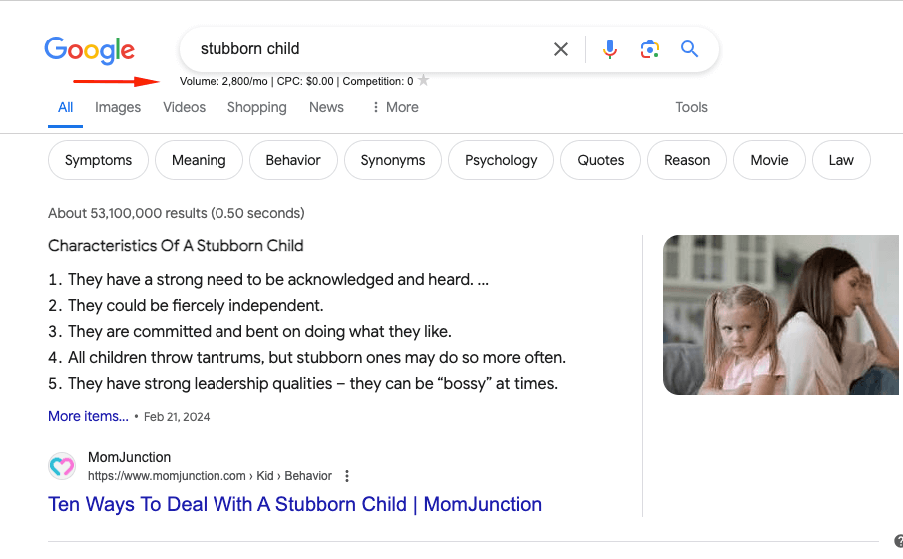
Go through the “Related Keywords” widget and the “People Also Search For” widget to find more keyword suggestions.
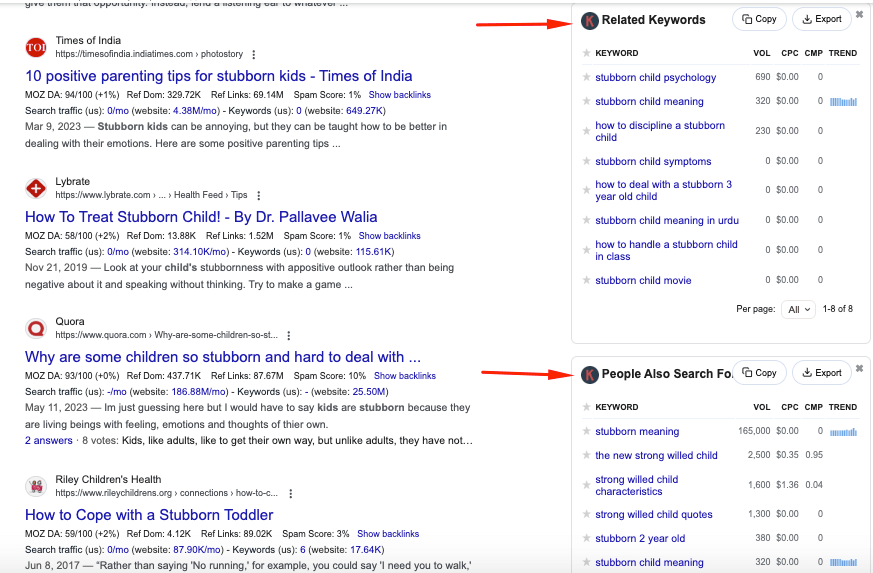
Discover long-tail keywords with low competition and good search volume.
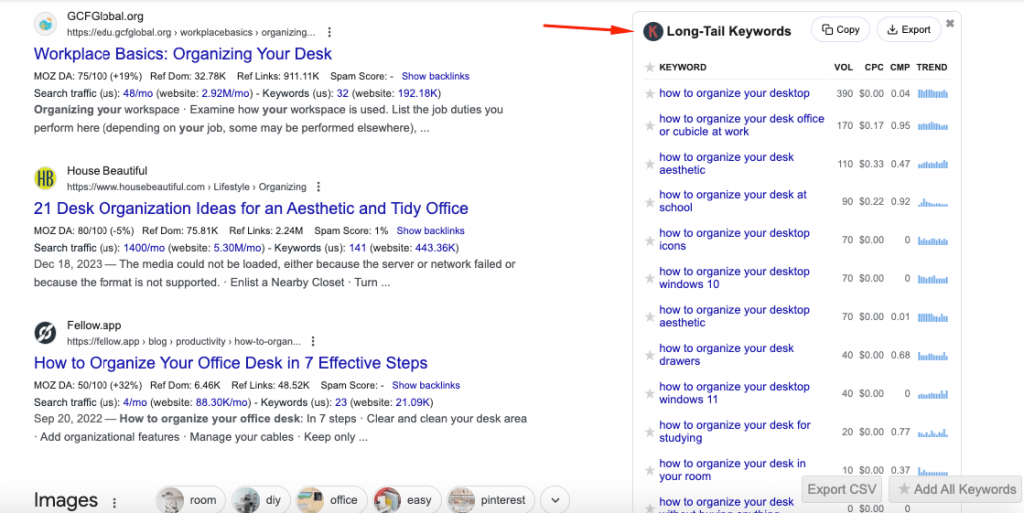
You can also click on the “find long-tail keywords” button to access a comprehensive list of long-tail keywords.
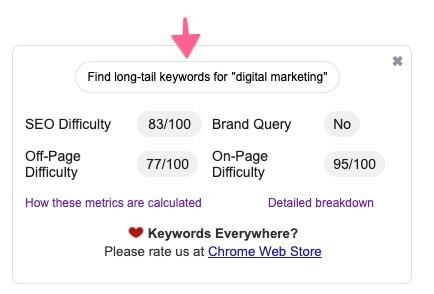
Review their search volume along with CPC, competition, and trending data metrics to select your targeted keywords wisely.
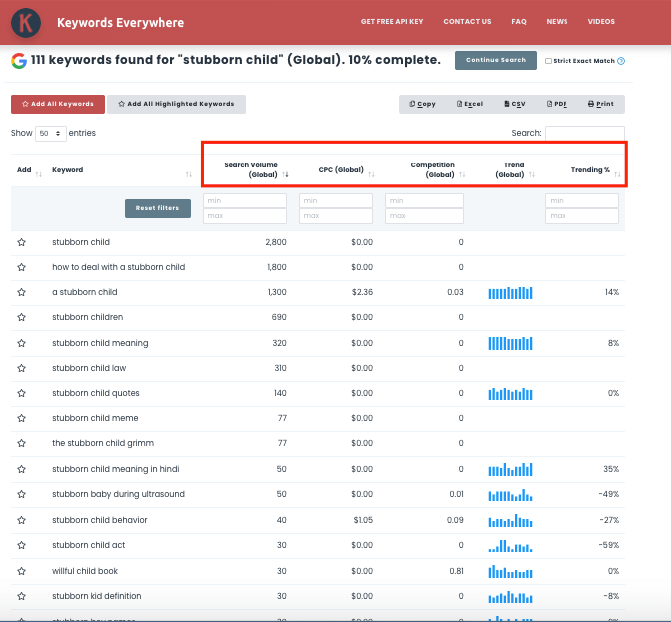
Use the Competitor Gap Analysis feature in the Keywords Everywhere extension to compare up to five of the top-ranking competitors and see what keywords they are ranking for and you are not. This will help you better decide what to target next.
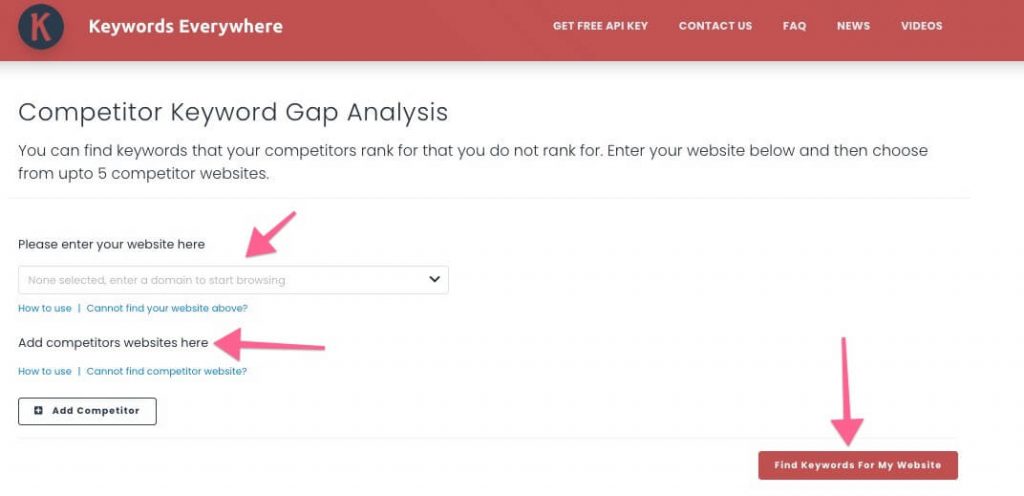
Narrow down your keyword research using the Bulk Keywords Data Tool to compare all the keywords you collected so far and to decide which top ones you will target.
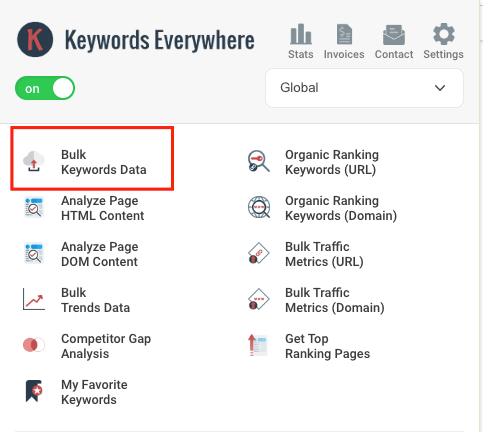
You can enter and compare up to 5000 keywords.
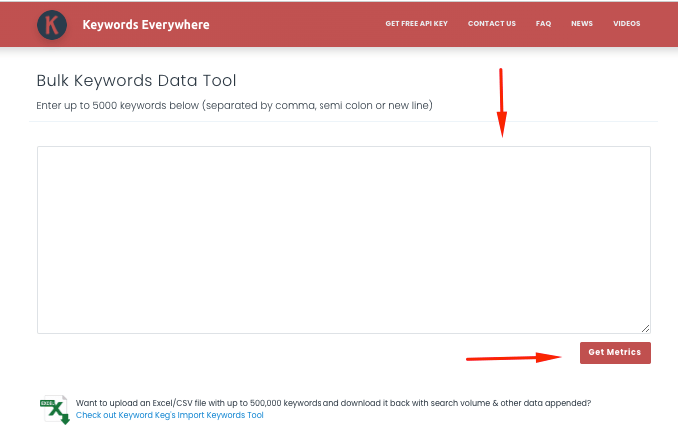
2- Write High-Quality Helpful Content
Now that you have a better understanding of what your audience is searching for and the search intent of their query, start building high-quality content that addresses their intent. This can be done by giving a solution to their problem, an answer to their question, or an informative guide to achieve what they wish to do.
Make sure your content is actually adding real value and covers all points and angles of the topic. Add an outstanding edge by sharing a unique opinion or a new insight. Depending on the content type you want to aim for the average length. For example, for a blog post, ideally, you stay within 1500-2500 words.
Always remember to write trusted content with accurate information and to mention accredited sources wherever applicable. Doing so, you still want to avoid complex jargon and maintain an easy-to-read conversational style.
3- Place Target Keywords Strategically and Naturally
While you are crafting the content you want to place the targeted keywords strategically. However, this needs to be done in a natural style and flow. Avoid keyword stuffing. This is when you overuse the keywords and repeat them in an unnatural and manipulative way.
Keyword stuffing can backfire in many ways. Most search engines can now monitor and spot this spammy behavior and penalize the content. The readers also can quickly notice it and abandon your website page, which results in a high bounce rate and discredits your authenticity.
4- Organize The Flow and Structure with Relevant Headers and Subheadings
An important part of creating high-quality content and strategically placing the keywords is organizing the structure of your content.
Organizing the structure of your content not only helps Google and other search engines to analyze your content and understand what it is about, but it also does the same for your readers.
Making your content organized, scannable, and search engine-friendly improves your ranking as well as the user experience. A key on-page SEO factor here is utilizing headers and subheadings.
Use the different header options to break the content into logical and easily skimmed sections.
Header H1: There should only be one header of this header type, the title of the page.
Header H2: Use it to label the main areas of the topic. You can have as many H2s as your content needs. However, you should always aim to include the keywords you’re targeting wherever applicable.
Header H3: You can use this header type to label the different subtopics under each H2 section. Use these as necessary. Don’t stuff keywords there. Add them naturally if possible.
Headers H4 to H6: These headings are rarely used. They don’t offer a high SEO value. It is better to avoid breaking your content that much to keep it easy to read.
If you are looking for subheading ideas on any topic, use SEO Minion directly in Google search to pull subtopics ideas utilizing People Also Ask.
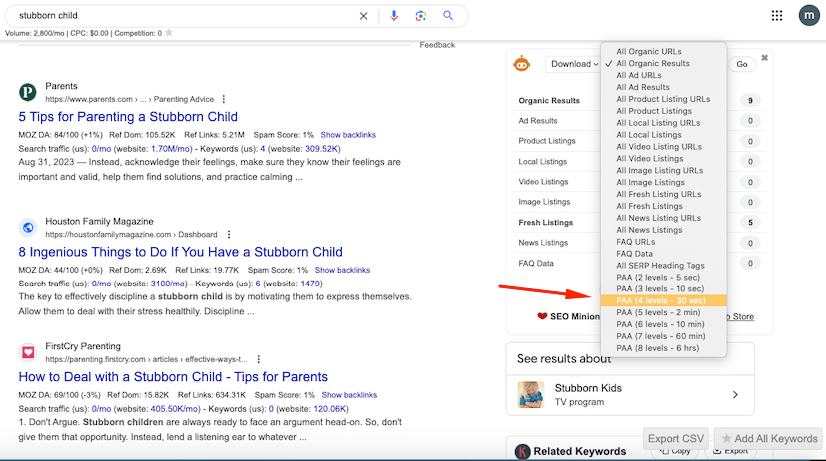
You can generate up to 8 levels of subheading ideas and SEO Minion will show it in a tree format.
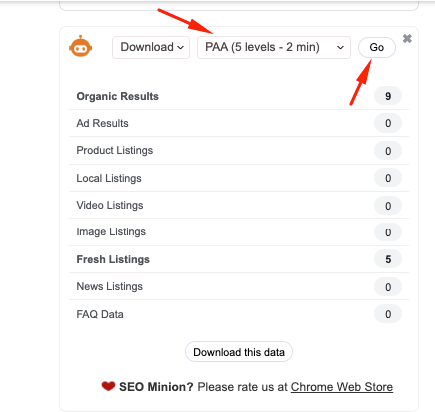
You can save the tree as a PNG.
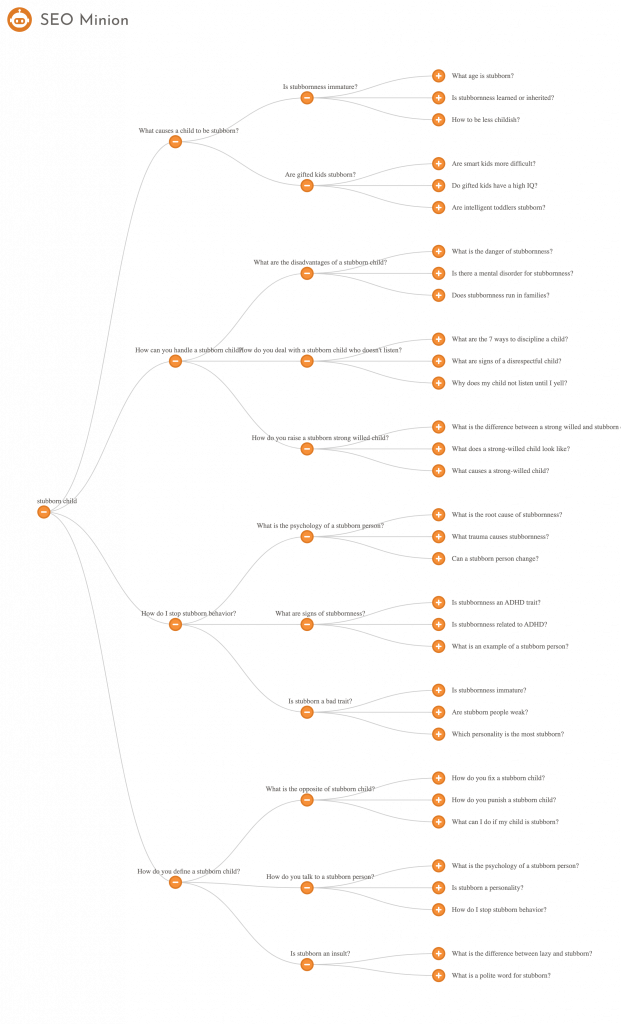
If you prefer to work in sheets, this list can also be downloaded in Excel.
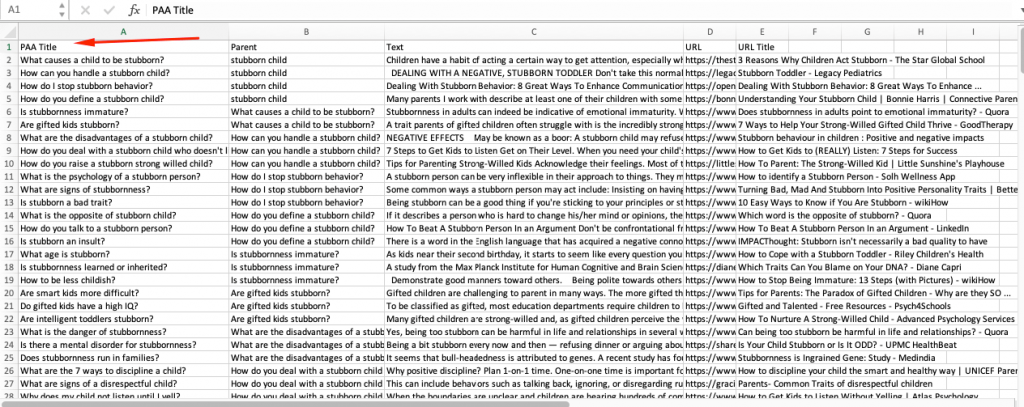
5- Optimize Your Page Title Tags
Title tags are HTML elements that set up the page’s title shown in the SEPR, social media shares, and browser tabs. Besides their SEO value, they significantly influence the click-through rate. Place your targeted keyword there to rank higher.
A very important aspect to take into consideration is that HTML title tags sometimes get changed by Google to better match the search intent. This happens through (DOM).
The Document Object Model (DOM) manipulates HTML title tags by providing a structured representation of the HTML document, allowing scripts and programming languages like JavaScript to access, modify, and update the content of the title tag dynamically.
Search engines use (DOM/rendered HTML) to respond to user actions, and modify the appearance of web pages in real-time, enhancing the user experience. Such rendering can affect your SEO strategy results.
Use the SEO Minion option HTML v/s DOM to check if your HTML title tags got changed by DOM and make any necessary changes to your HTML code to make them match.
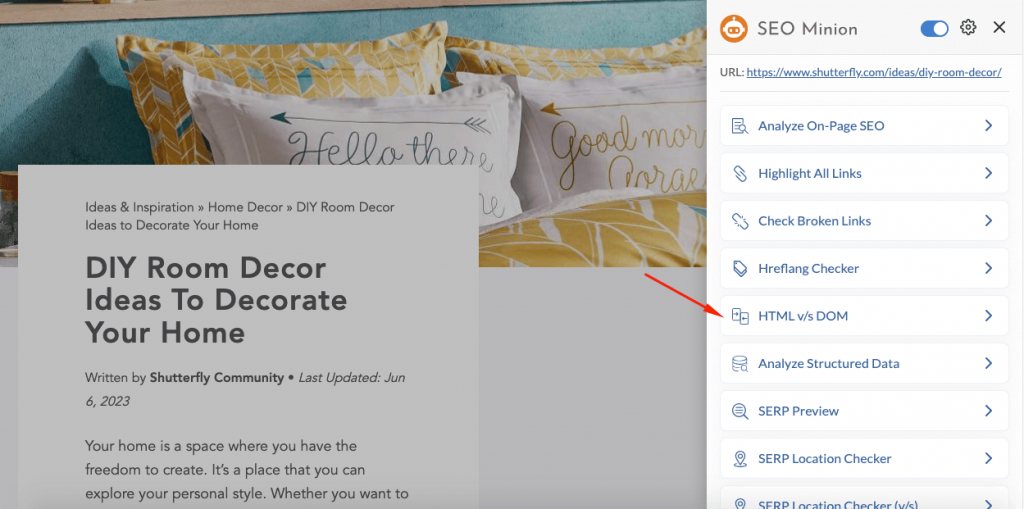
Through SEO Minion you can see a comparison between HTML and DOM side to side as well as a differences tab to quickly spot what you need to work on.
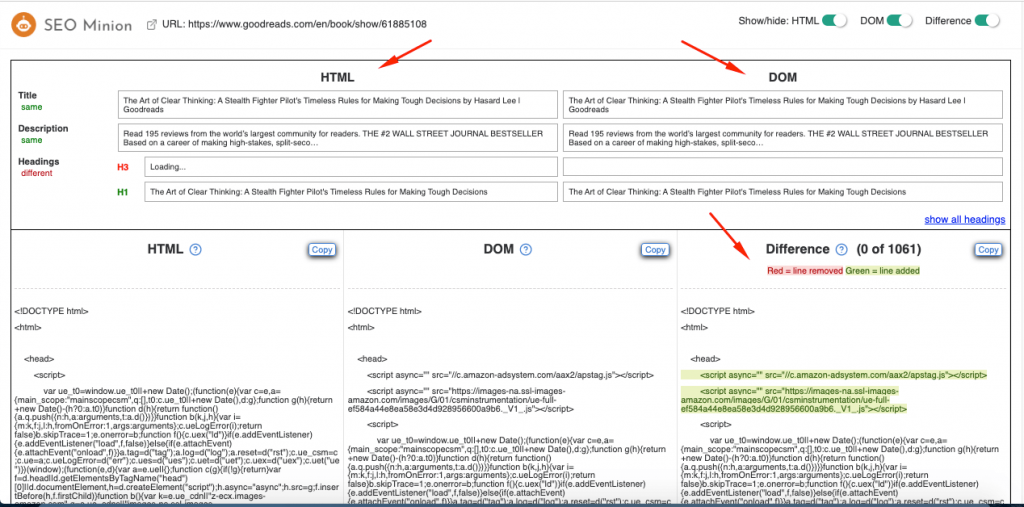
6- Write Click-Worthy Meta Descriptions
Another HTML element you need to consider while you are doing on-page SEO is meta descriptions. Similar to title tags, they show up on the SERPs and social shares. They play a big part in convincing the user to click on your website page.
When writing meta descriptions you want to keep a few things in mind:
- Meta description length: Stay within 160 characters so that the meta description doesn’t get cropped.
- Optimize for Mobile phones: If you can write a 120-character meta description that would be even better than 160 as now the complete description will show on both mobile phones and not only desktop browsers.
- Add your targeted keyword: Google will show the keywords used in the users’ search query in bold. That’s why you want to make sure you have the keyword you are targeting there and also pay attention that it matches the search intent.
- Use active voice: Avoid passive voice and use the active voice, instead. It doesn’t only save on word count, but it is also easier to read and clearer to understand.
- Include a call to action (CTA): Give the users the needed nudge to click through your webpage by adding a strong call to action like learn more, find out, or try for free.
I use SEO Minion SERP preview to see how the title tag and meta description I chose will look. I simply add the search query/keyword I title, title, meta description, and URL and click preview.
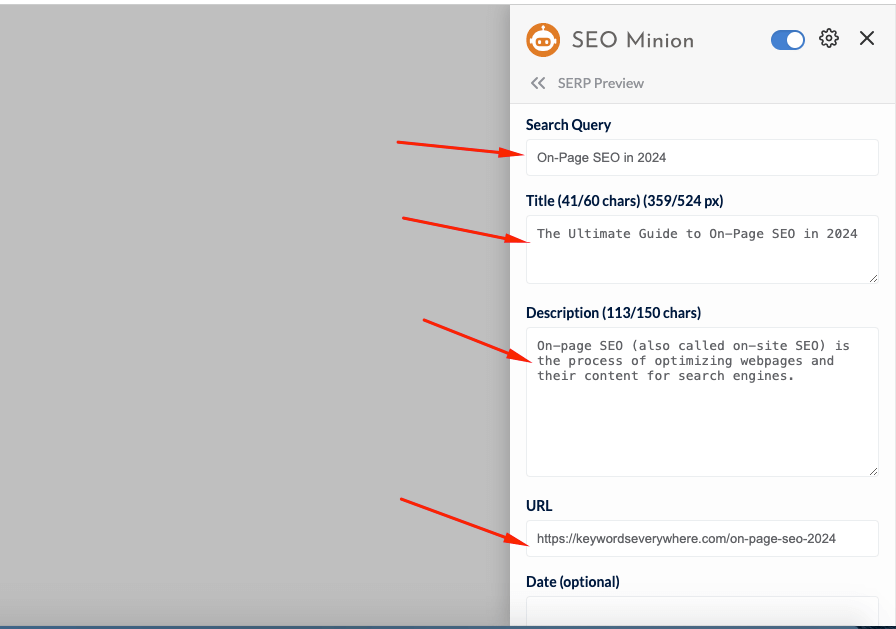
SEO Minion generates a preview of the SERP to review how all the above elements will show and determine whether you need to make any changes or if you are happy with how everything looks.
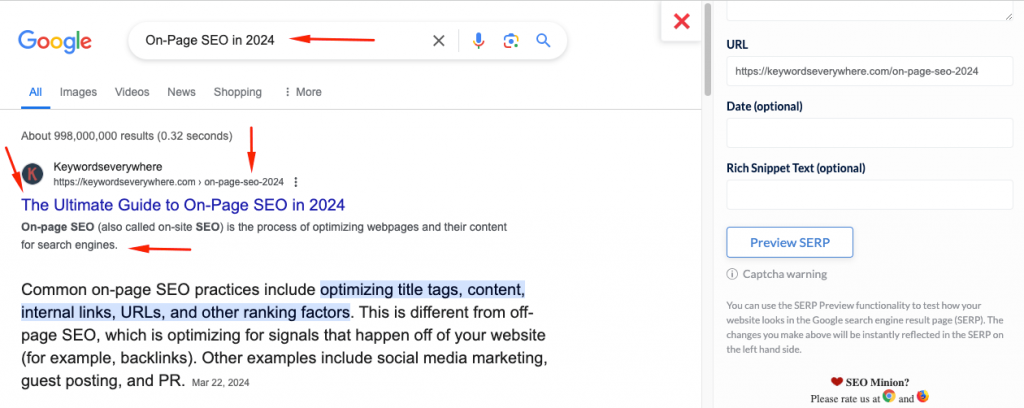
7- Incorporate and Optimize Images and Other Visuals
Images and visuals make your content more appealing and easier to skim and scan. However, images play a big part in SEO and in generating traffic to your website, not only in the user experience.
Here are a few techniques to optimize images for on-page SEO:
- Add alt text: Alt text is the text included in the HTML code to describe what the image is about. Alt text allows search engine crawlers to pick the context of your images and content.
You want to stay within 120 characters when writing alt text. You also don’t need to include the words “image of”, “photo of” or similar. Include the targeted keyword in the Alt text. - Use descriptive file names: file names enable search engines to understand what your image is about. This helps with crawling your website content and improves image search rankings.
- Compress images: Compressing images helps with the load speed for a better user experience and accelerated technical performance of your website.
Use SEO Minion to quickly check if your content has any images without ALT text.
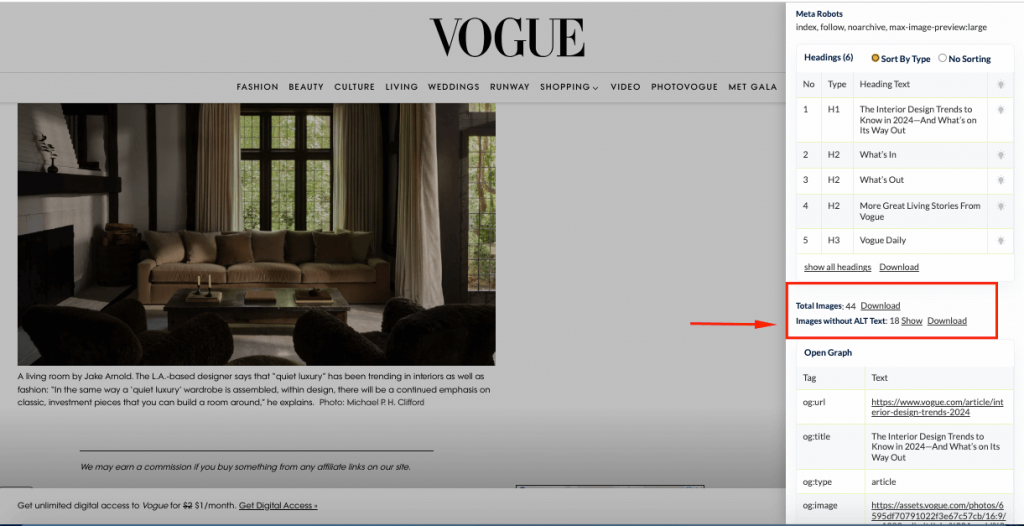
8- Optimize URLs
Help users and search engines understand the content of your webpage by crafting a clear and simple URL with the targeted keyword included.
Avoid numbers, long sentences, or generic titles, for example, www.website.com/blog-article-24566567899323.
Instead, state the page topic in the URL and keep it short. Use hyphens, for example, www.website.com/on-page-seo-tips-2024
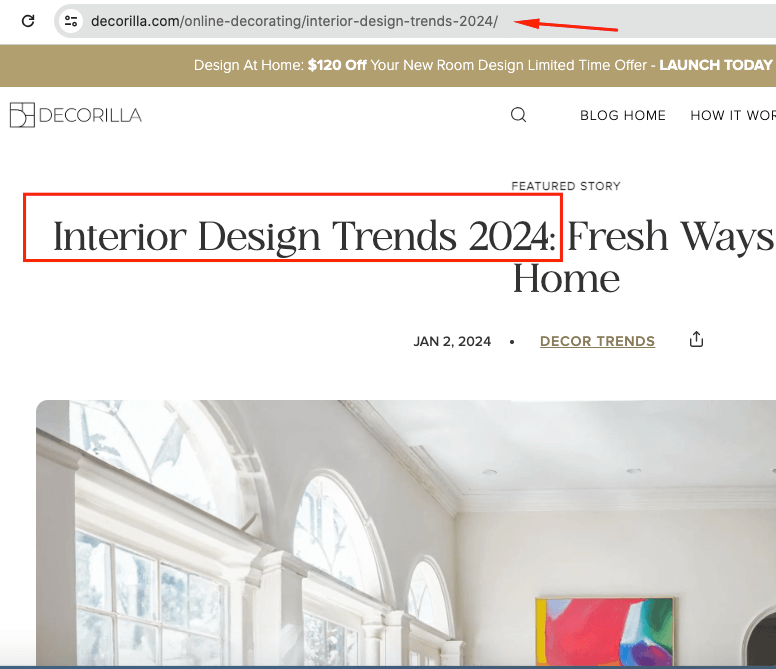
9- Add Internal Links
Hyperlink words or sentences in your webpage to direct users to other pages on your website. Internal linking is an important on-page SEO technique because it helps Google analyze the different pages of your website and get a better understanding of what your website is about. This will eventually improve your ranking and generate more organic traffic to your website.
When you create internal links, utilize the anchor word or sentence – the hyperlinked part – to include the keywords you are targeting. This not only enhances the user experience but also increases your page’s chances of ranking higher when more links incorporate the keyword as anchor text.
10 – Add External Links
External links are also important in on-page SEO. Use external links to refer your users to authoritative and trustworthy sources in your niche. You can also use external links to cite information and state the source.
External links build trust with your audience as well as with Google and other search engines. Make your website credible and trustworthy by referencing useful and valuable external sources. When doing this, make sure the anchor text provides a clear idea of what the user should expect when clicking the link.
You also want to avoid placing external links in a cluttered and spammy way. Instead, place them naturally and strategically through your content.
SEO Minion offers you the option to highlight all links on your page. It shows the internal, external, follow, and no follow links so you can quickly review them and their anchor texts to make any adjustments on placement or anchor texts.
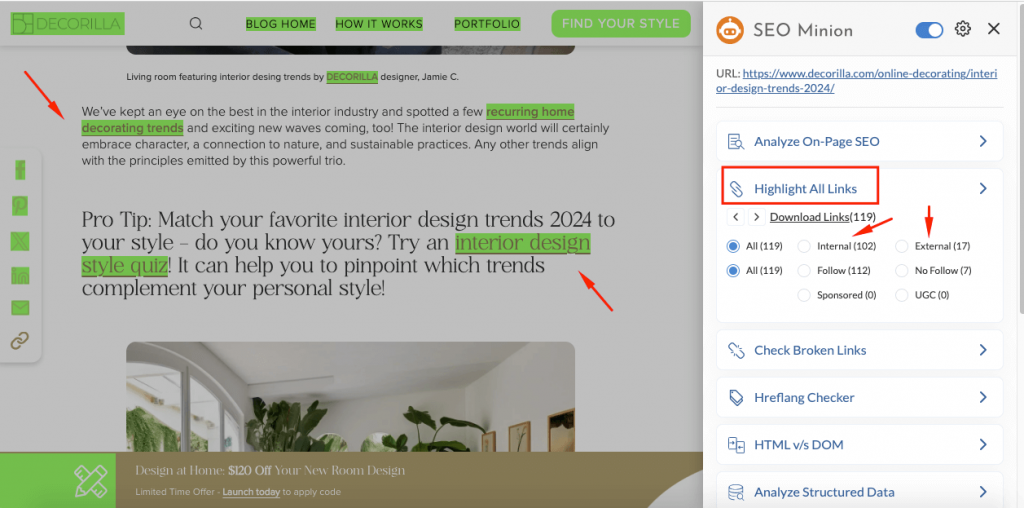
Ensure that none of the links are broken. SEO Minion can bulk scan all the links and show the broken ones through the Check Broken Links option.
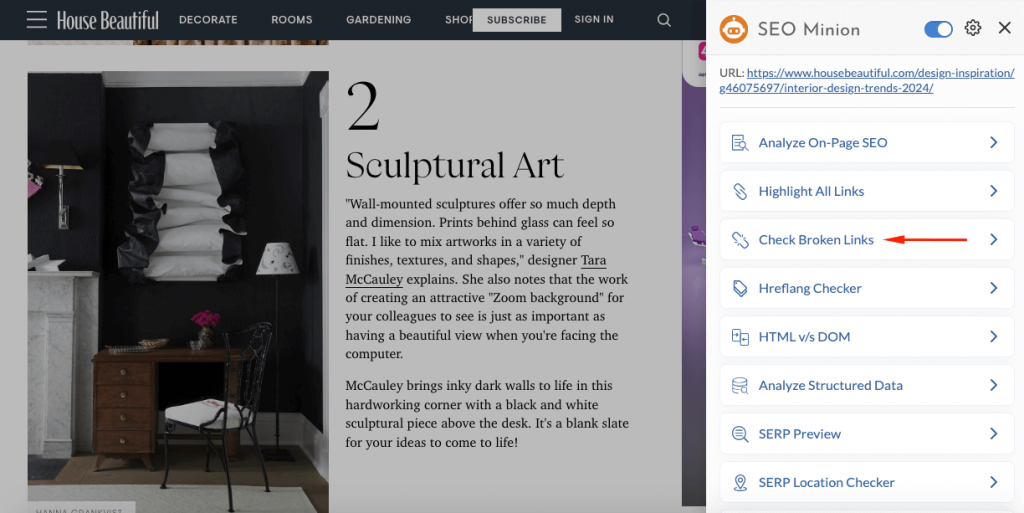
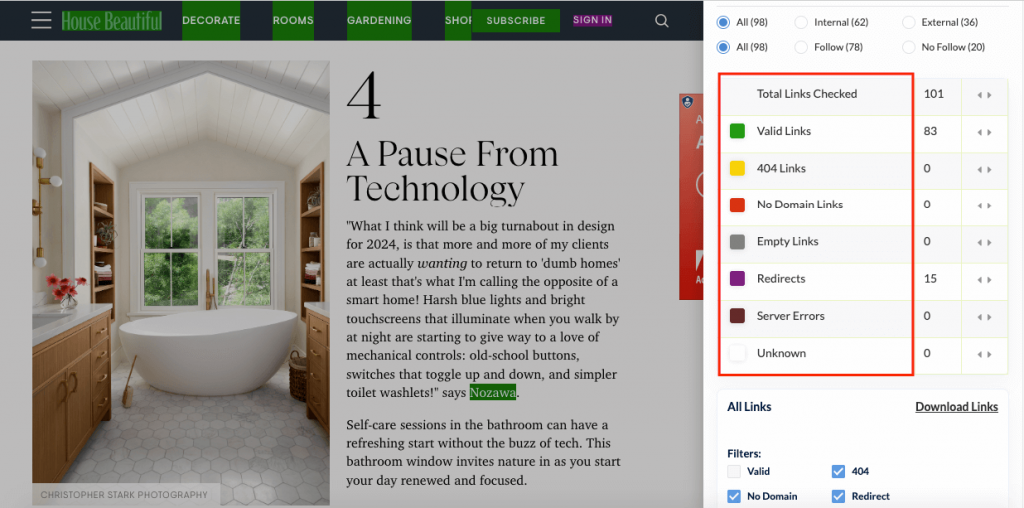
11- Take Care of the Technical Side
The next on-page SEO crucial step is to work on the technical side of your website. There are many technical aspects you want to consider when working on your on-page SEO:
a) Structured Data/Schema Markup
Site structured data refers to organized and standardized information embedded within the website’s code. For example, using schema markup provides search engines with additional context about the content and structure of your website.
This structured data helps search engines better understand and crawl the content on your website, which potentially leads to enhanced visibility and ranking in search results and the generation of rich snippets.
Schema markup can be used for star ratings and reviews, event details, product information, and local businesses.
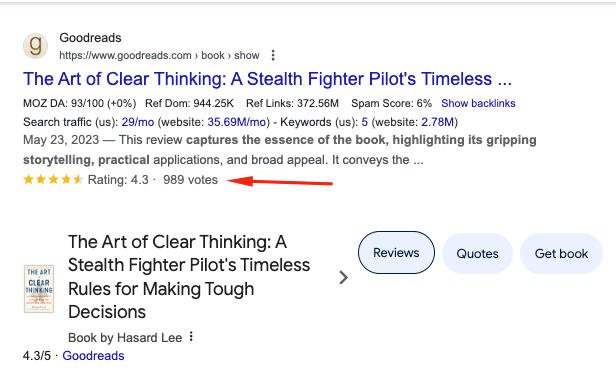
Use SEO Minion to review the structured data and schema Markup on your website page through the option: Analyze Structured Data.
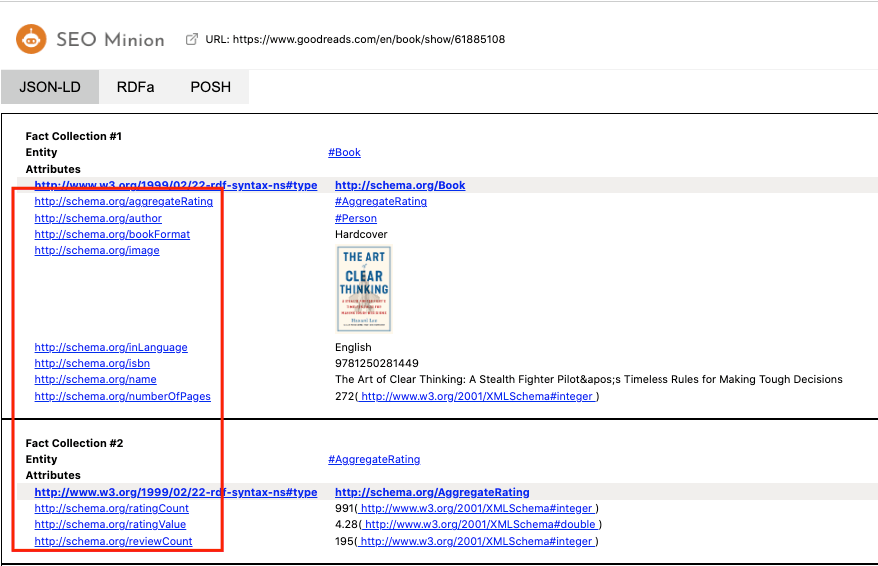
b) Website Speed
Website speed is a confirmed ranking factor by Google and other search engines. Always analyze your website speed insights and fix any technical and code errors that hinder your website from reaching its ultimate speed.
c) Mobile Friendliness
Mobile-friendliness also known as mobile responsiveness is a very essential technical on-page SEO factor. Choose a website hosting service, site design, theme, and content layout that ensures excellent readability and easy navigation on mobile devices. If you are uncertain about your site’s mobile compatibility, utilize Google’s Mobile-Friendly Test tool for mobile responsiveness assessment.
12 – Use On-Page SEO Checker
To go through the big picture and analyze all the on-page SEO techniques we have discussed above, using an SEO checker is recommended.
SEO Minion is an SEO checker that enables you to review your entire on-page SEO checklist:
- Title
- Meta Description
- Headers
- HTML vs DOM
- Images Alt-Text
- Links
- Structured Markup
- Page URL
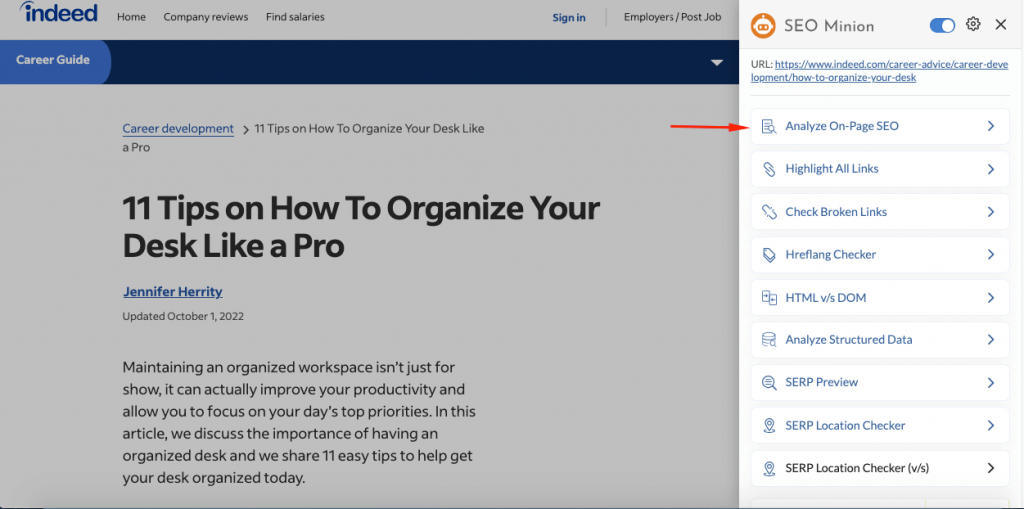
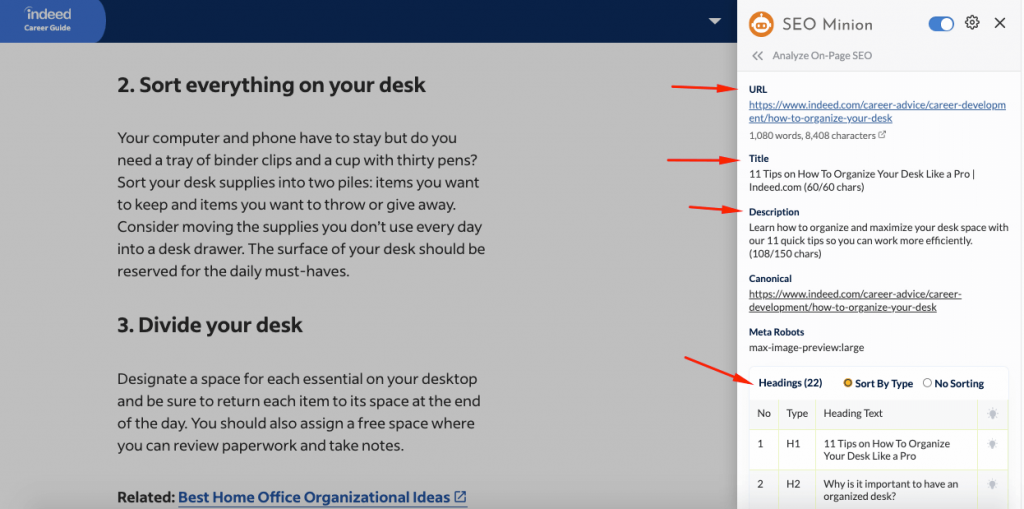
13 – Analyze your Top Performing Pages for Continuous improvements
Track the performance of your website pages and regularly go through the top-ranking pages to keep improving their on-page SEO and further boost their ranking.
A quick way to do this is through the Keywords Everywhere extension. Use the Get Top Ranking Pages feature on your website domain or your blog subdomain.
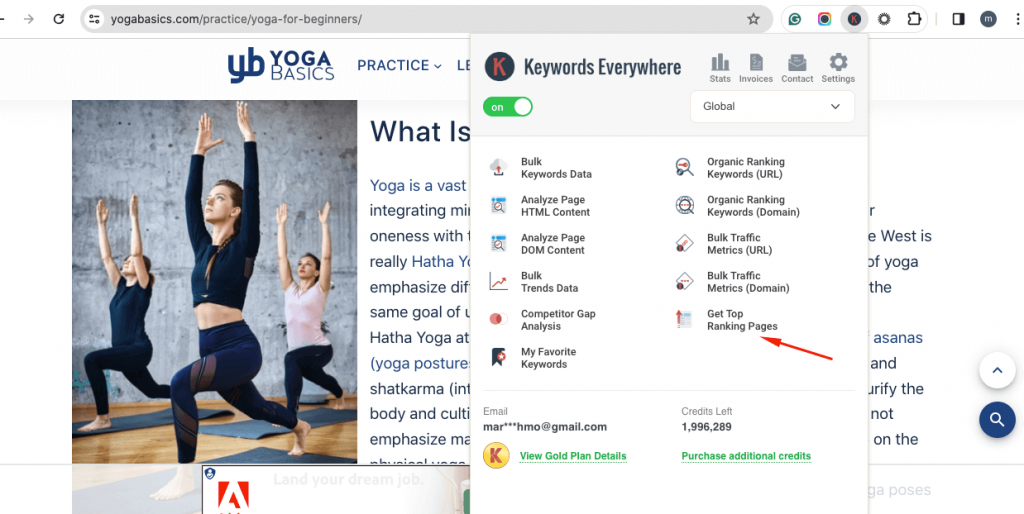
Final Thoughts
On-page SEO is an essential process for achieving a high ranking in SERPs. It includes many factors that cover different areas; content elements, HTML elements, and technical elements.
Create an excellent user experience and an easy crawling and indexing process for your website by covering all the different on-page SEO elements. Most common on-page elements include keywords, content format, HTML tags, images, and links.
Go through an on-page SEO checklist or use an on-page SEO checker to make your work easier and more efficient. On-page SEO is a never-ending process. Constantly go through the different website pages to review links, fix any broken links, further optimize the content, and keep it fresh.


